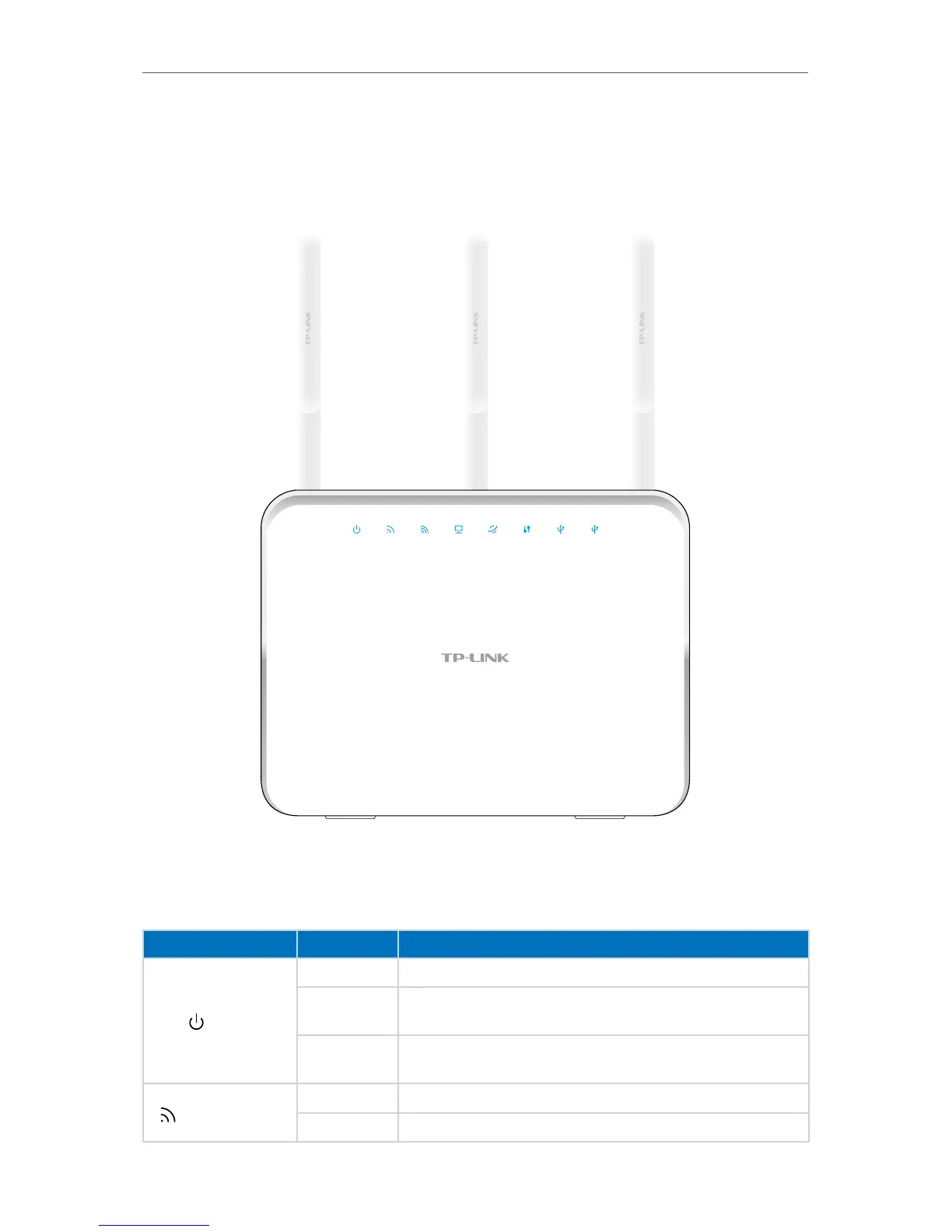5
Chapter 1
Get to Know About Your Router
1. 3. Panel Layout
1. 3. 1. The Front Panel
The router’s LEDs are located on the front panel (View from left to right).You can check
the router’s working status by following the LED Explanation table.
LED Explanation
Name Status Indication
(Power)
On System initialization completes.
Flashing
System initialization or firmware upgrade is in process. Do not
disconnect or power off the router.
Off
Power is off. Please ensure that the power adapter is connected
correctly.
(Wireless 2.4GHz)
On The wireless 2.4GHz band is working properly.
Off The wireless 2.4 GHz band is disabled.