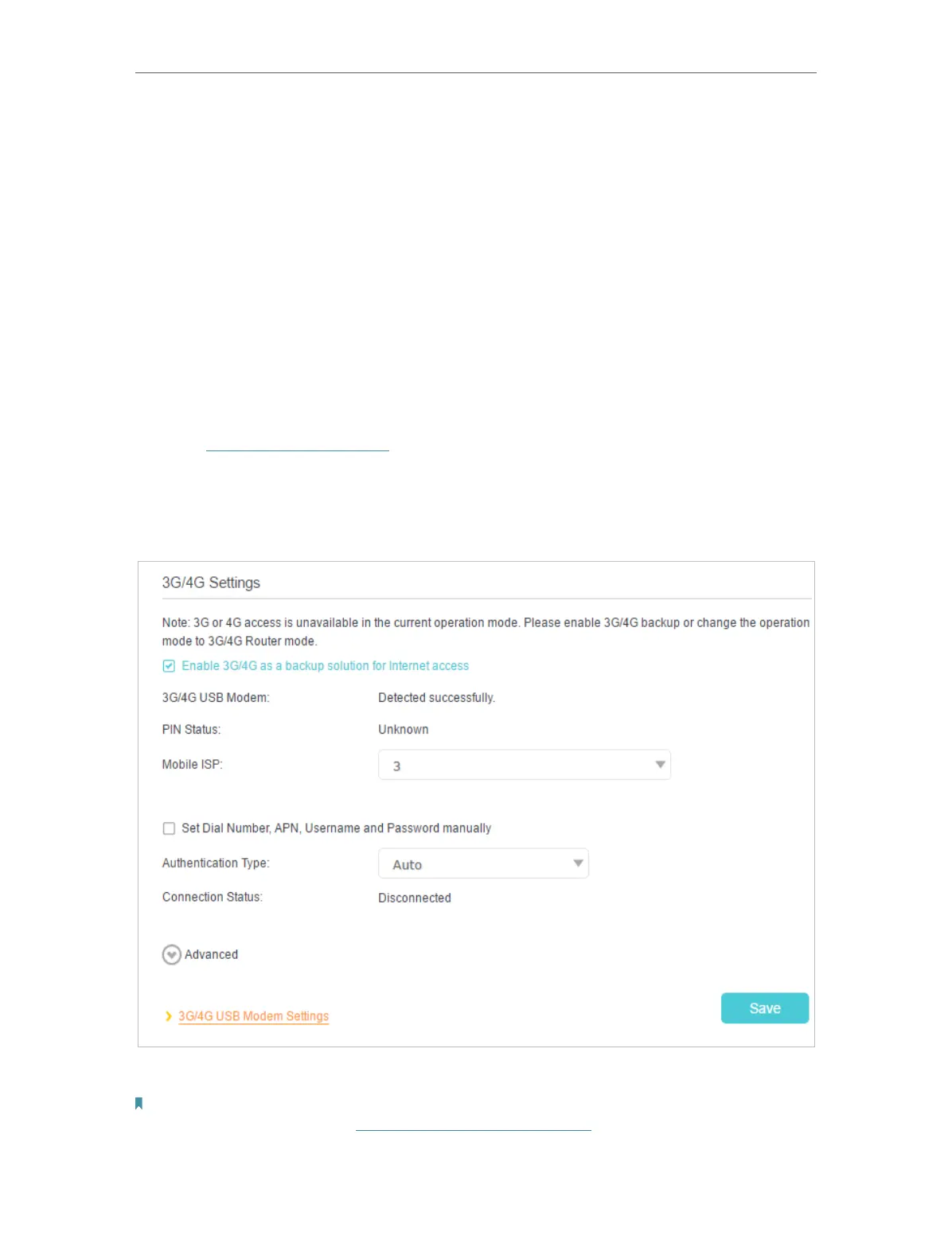35
Chapter 9
3G/4G Settings
The modem router can be used as a 3G/4G wireless router if you have a 3G/4G USB
modem. There are two ways to use your 3G/4G network:
• As a backup solution for internet access
• As the only way to access the internet
9. 1. As a Backup Solution for Internet Access
Using 3G/4G network as a backup solution for internet access, your modem router will
be directly connected to the 3G/4G network when the original network service fails.
Follow the steps below to set your 3G/4G network as a backup for internet access:
1. Plug your USB modem into the USB port of your modem router.
2. Visit http://tplinkmodem.net, then log in with your TP-Link ID or the password you
set for the modem router.
3. Go to Advanced > USB Settings > 3G/4G Settings, and select the box of Enable
3G/4G as a backup solution for Internet access.
4. Verify that your 3G/4G USB Modem is successfully identified.
Note: The 3G/4G USB modem will not be identified if it is incompatible with the modem router. Find the 3G/4G
Compatibility List on the web page: http://www.tp-link.com/en/comp-list.html. If your USB modem is incompatible,
contact our technical support.
