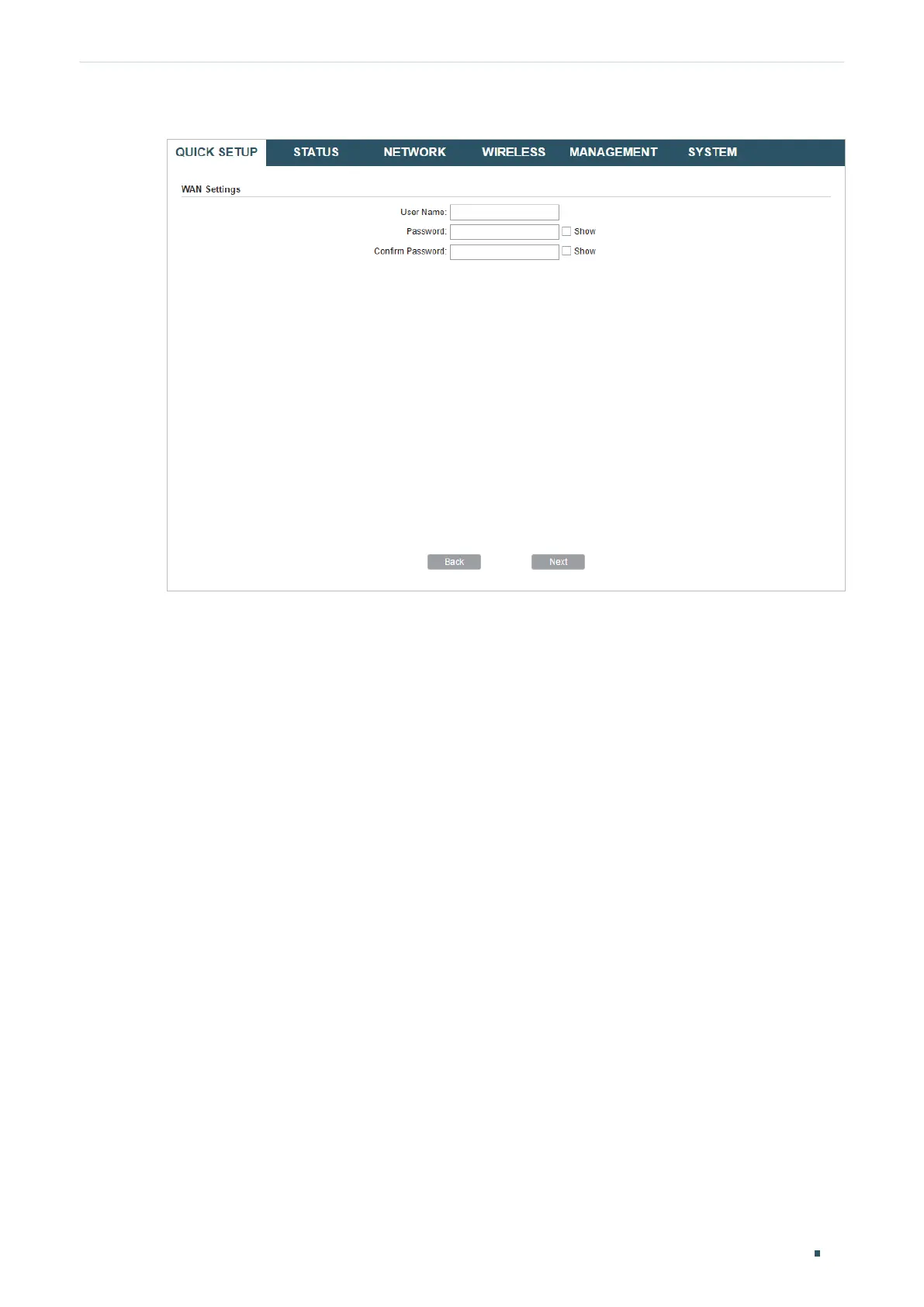Quick Start Guide (CPE and WBS) Set Up the Wireless Network
Configuration Guide
27
Figure 3-31 Specifying the WAN Settings
»
Dynamic IP
Select
Dynamic IP
and click
Next
. In this type, the device will obtain a WAN connection
automatically without any WAN configurations.
»
Static IP
Select
Static IP
and click
Next
, then the following page will appear. In the WAN Settings
section, specify the parameters that are provided by your ISP and click
Next
.
