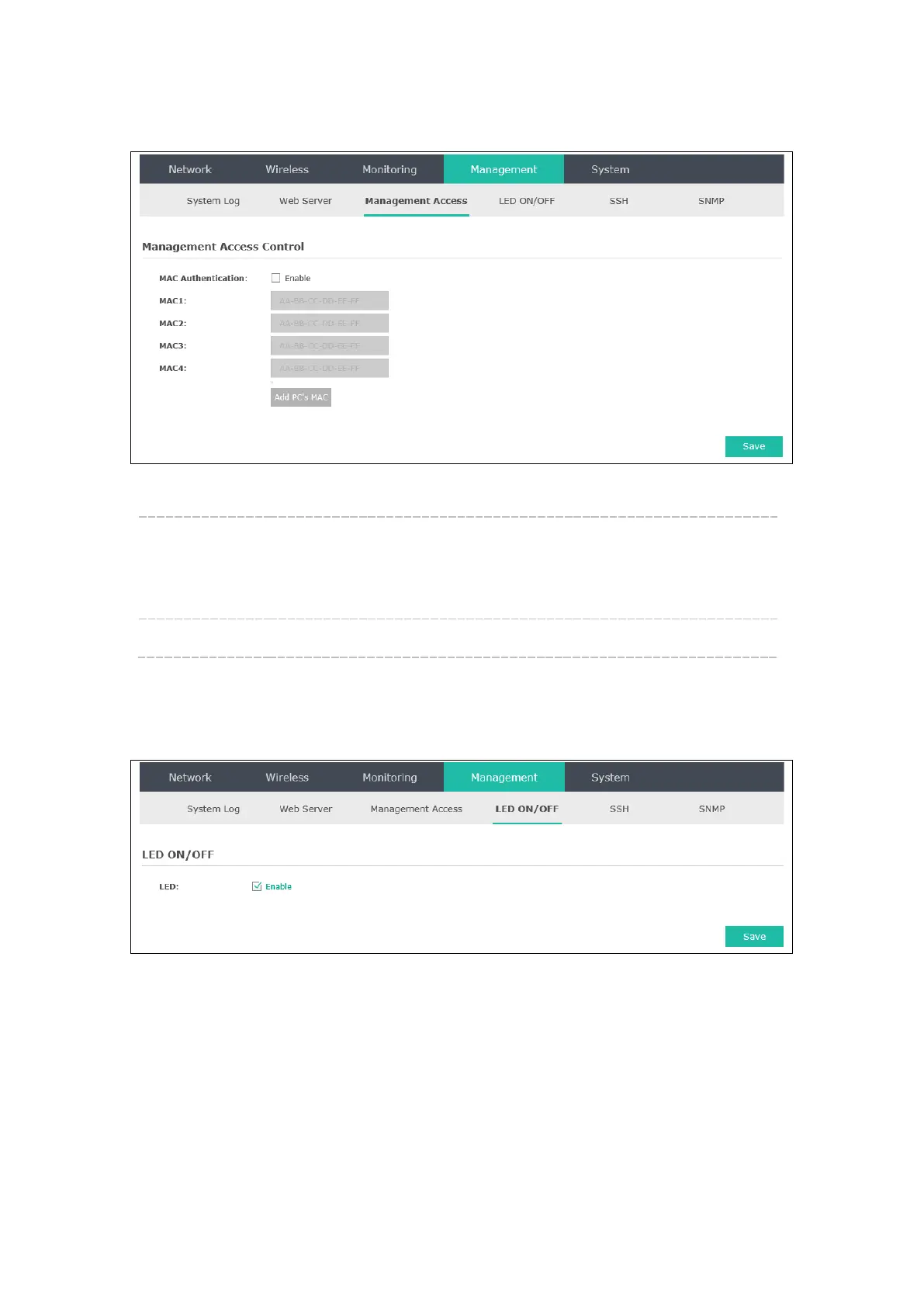111
Following is the page of Management Access.
Figure 7-57 Management Access Page
MAC
Authentication:
Check the box to enable MAC Authentication. After MAC Authentication is
enabled, only the PCs in MAC address list can log in the device’s web
management page. By default this function is disabled. All PCs in LAN can log
in and manage the device.
MAC1~MAC4:
Enter the MAC addresses of the PCs which are authorized to log in the device.
7.4.4 LED ON/OFF
Following is the page of LED ON/OFF. By default the LED is on.
Figure 7-58 LED ON/OFF
7.4.5 SSH
This device supports the SSH Server function that allows users to login and manage it through
SSH connection on the SSH client software.
SSH (Secure Shell) is a security protocol established on application and transport layers. SSH-
encrypted-connection is similar to a telnet connection, but essentially the old telnet remote