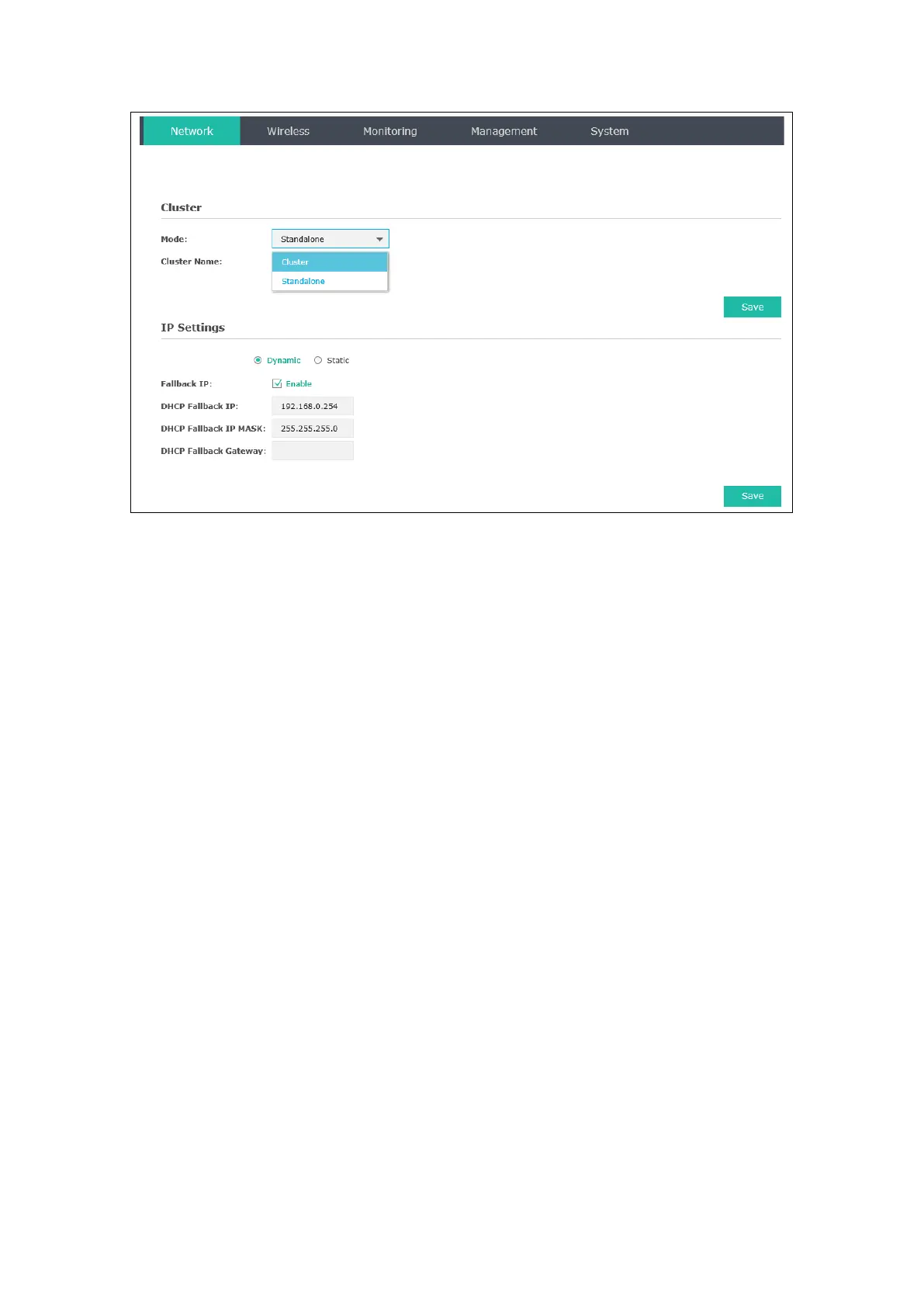11
Figure 5-5 Join a Cluster
1. Select the Mode as Cluster and enter a cluster name to join the cluster.
2. Click Save and the EAP will reboot and search the cluster with the same cluster name to
join. If there is no device with the same cluster name in the network, the EAP will create a
new cluster with this name and act as the Master.