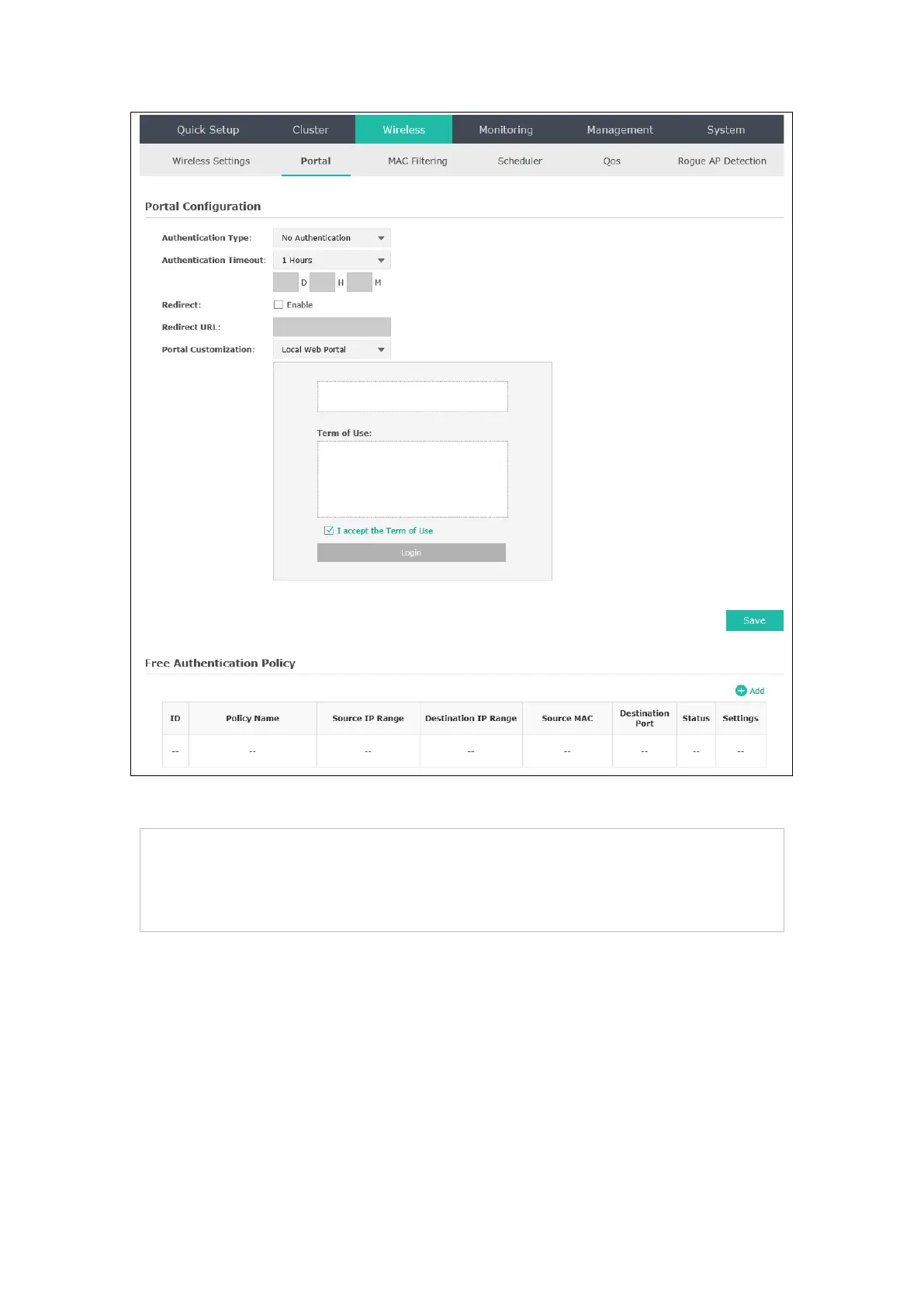28
Figure 6-19 Portal Page
NOTE:
To apply Portal in a wireless network, please go to Wireless→Wireless Settings→SSIDs to enable
Portal of a selected SSID.
Three authentication types are available: No Authentication, Local Password and External
RADIUS Server.
1. No Authentication:Users are required to finish only two steps: agree with the user protocol
and click the Login button.
2. Local Password:Users are required to enter the preset user name and password, which are
saved in the EAP.