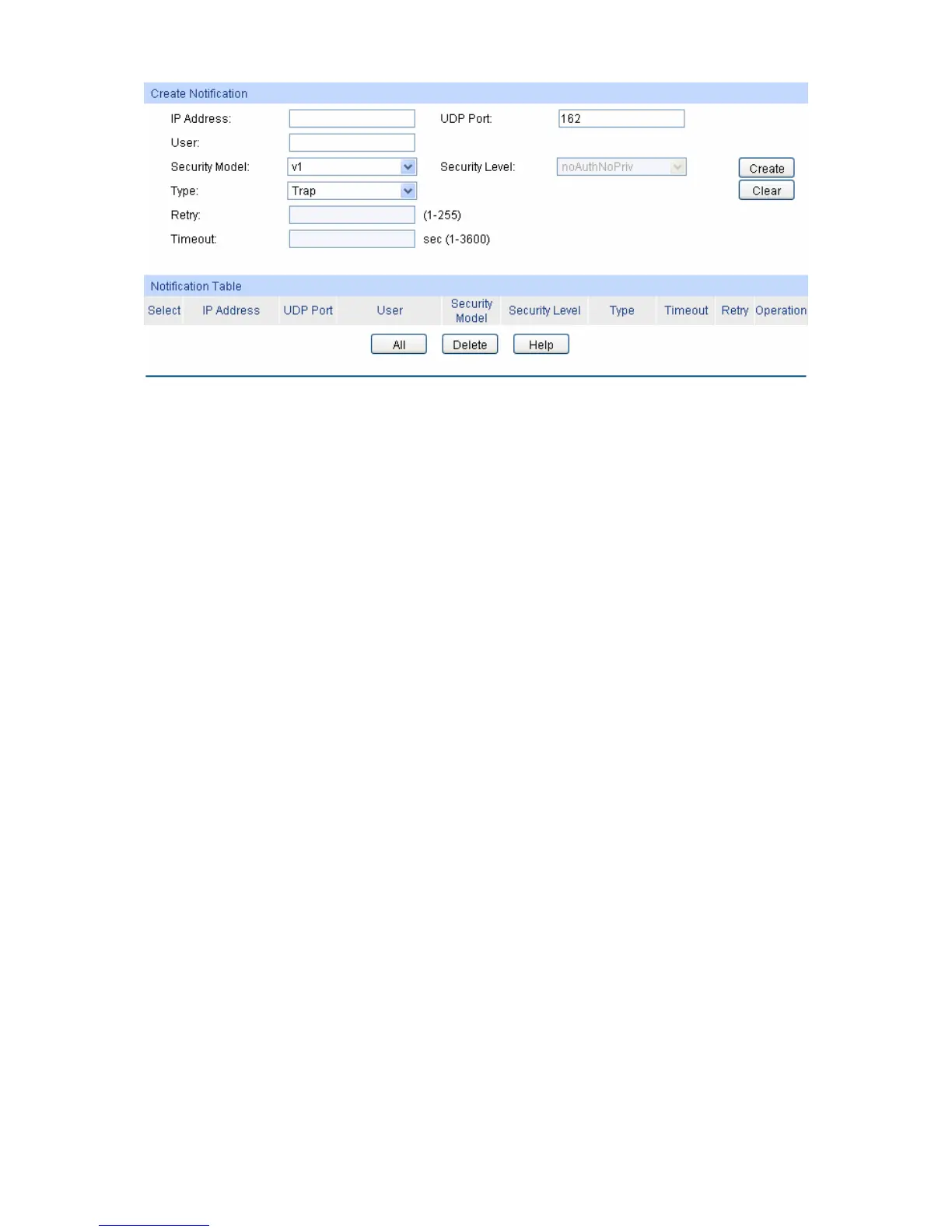Figure 13-8 Notification Config
The following entries are displayed on this screen:
¾ Create Notification
IP Address: Enter the IP Address of the management Host.
UDP Port: Enter the number of the UDP port used to send notifications.
The UDP port functions with the IP address for the
notification sending. The default is 162.
User: Enter the User name of the management station.
Security Model: Select the Security Model of the management station.
Security Level: Select the Security Level for the SNMP v3 User.
z noAuthNoPriv: No authentication and no privacy
security level is used.
z authNoPriv: Only the authentication security level is
used.
z authPriv: Both the authentication and the privacy
security levels are used.
Type: Select the type for the notifications.
z Trap: Indicates traps are sent.
z Inform: Indicates informs are sent. The Inform type has
a higher security than the Trap type.
Retry: Specify the amount of times the switch resends an inform
request. The switch will resend the inform request if i
doesn’t get the response from the management station
during the Timeout interval, and it will terminate resending
the inform request if the resending times reach the specified
Retry times.
Timeout: Specify the maximum time for the switch to wait for the
response from the management station before resending a
request.
189
