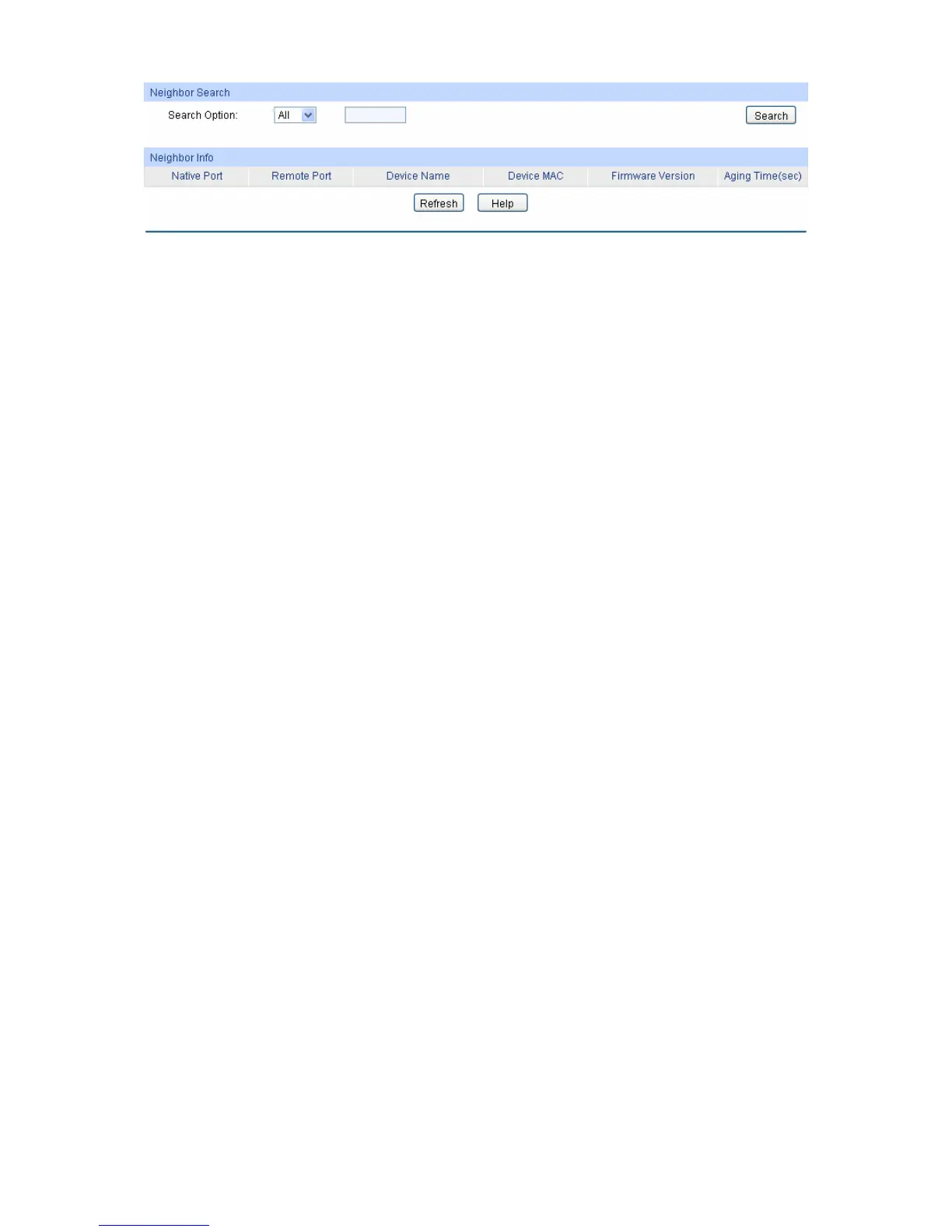Figure 15-2 Neighbor Information
The following entries are displayed on this screen:
¾ Neighbor
Search Option: Select the information the desired entry should contain and then
click the Search button to display the desired entry in the following
Neighbor Information table.
¾ Neighbor Info
Native Port: Displays the port number of the switch.
Remote Port: Displays the port number of the neighbor switch which is
connected to the corresponding port.
Device Name: Displays the name of the neighbor switch.
Device MAC: Displays MAC address of the neighbor switch.
Firmware Version: Displays the firmware version of the neighbor switch.
Aging Time: Displays the period for the switch s to keep the NDP packets from
the neighbor switch.
15.1.2 NDP Summary
On this page you can view the NDP configuration of the switch.
Choose the menu Cluster→NDP→NDP Summary to load the following page.
212
