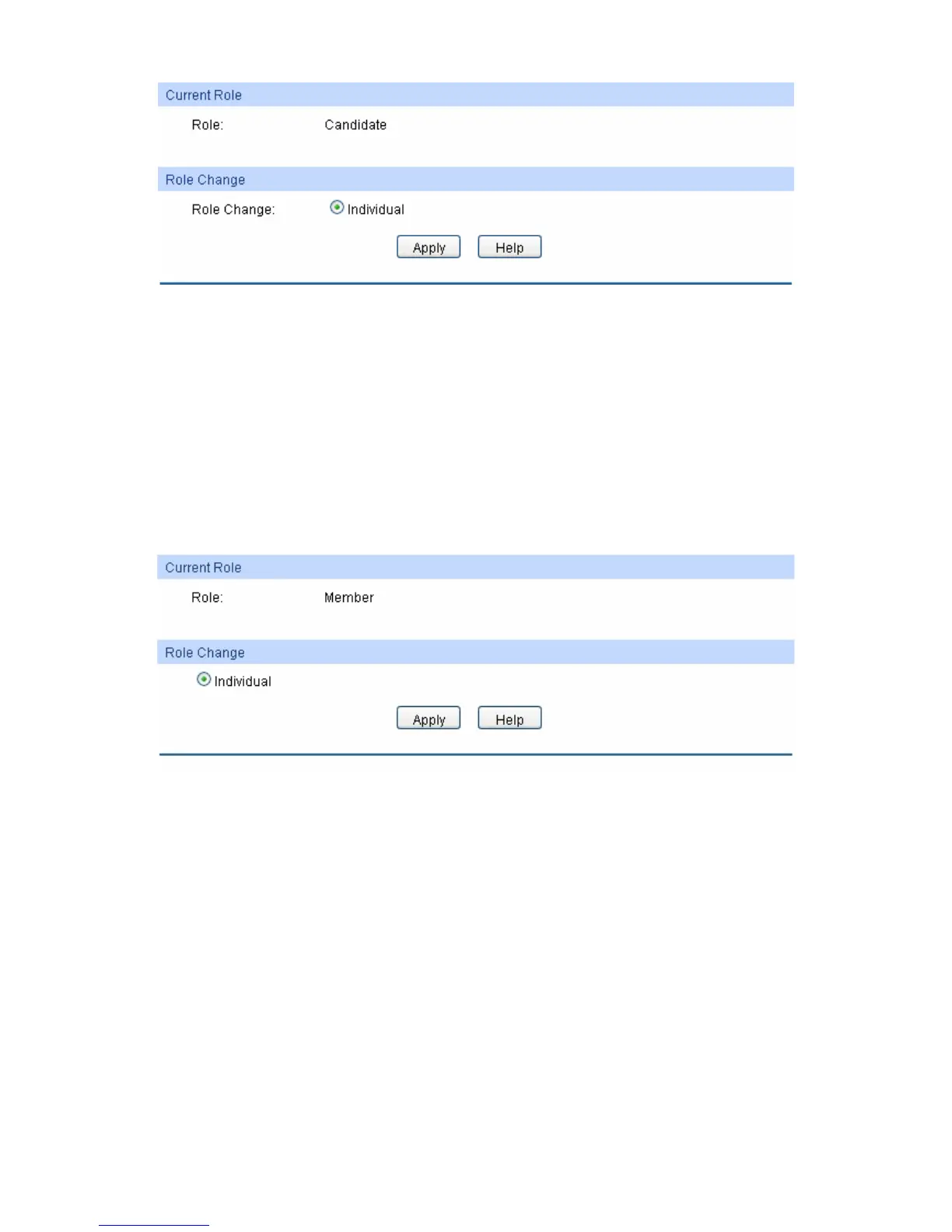Figure 15-12 Cluster Configuration for Candidate Switch
The following entries are displayed on this screen:
¾ Current Role
Role: Displays the role the current switch plays in the cluster.
¾ Role Change
Individual: Select this option to change the role of the switch to be individual
switch.
z For a member switch, the following page is displayed.
Figure 15-13 Cluster Configuration for Member Switch
The following entries are displayed on this screen:
¾ Current Role
Role: Displays the role the current switch plays in the cluster.
¾ Role Change
Individual: Select this option to change the role of the switch to be individual
switch.
z For an individual switch, the following page is displayed.
221
