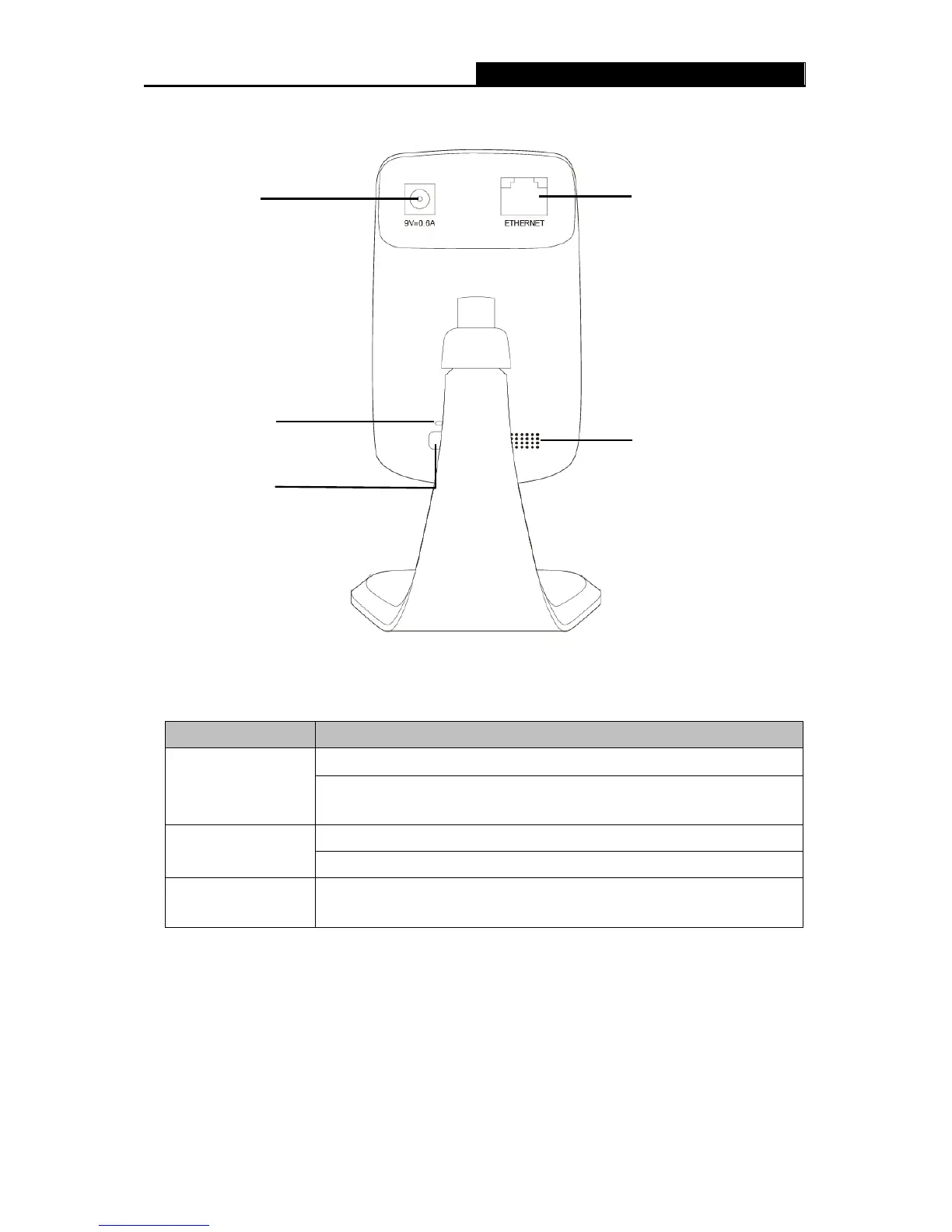2.3.2 Rear Panel
Figure 2-2 Rear Panel
WPS LED:
Status Indication
Flashing Green
The camera starts booting up.
The camera is connecting to a network by WPS function. This
process will last in the first 2 minutes.
Off
The camera has boot up.
The camera failed to be added to a network by WPS function.
Solid Green
The camera has been successfully added to a network by WPS
function. This process will last in the first 2 minutes.
ETHERNET Port: The ETHERNET port is used to connect the camera to a network via RJ45
cable.
Power Jack: The power jack is where you connect the AC adapter to the camera.
WPS/RESET Button: This button is used for both WPS and RESET function. To use the WPS
function, press it for 1 second; to use the RESET function, press and hold for more than 5
seconds.