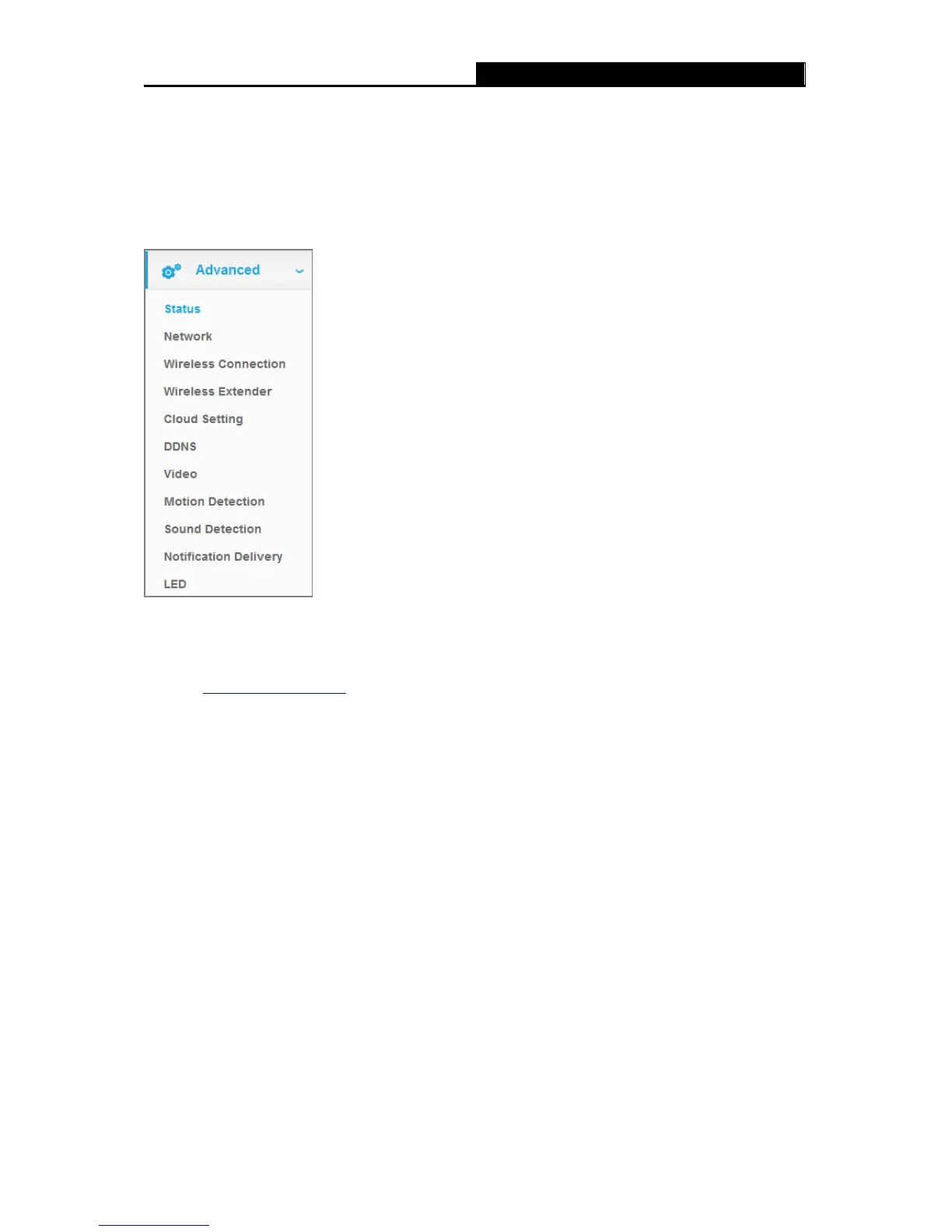3.4 Advanced
Click the Advanced menu to display the submenus including Status, Network, Wireless
Connection, Wireless Extender, Cloud Setting, DDNS, Video, Motion Detection, Sound
Detection, Notification Delivery, and LED.
3.4.1 Advanced → Status
Refer to 3.3.1 Basic → Status.
3.4.2 Advanced → Network
On this page, you can configure your network settings.
17