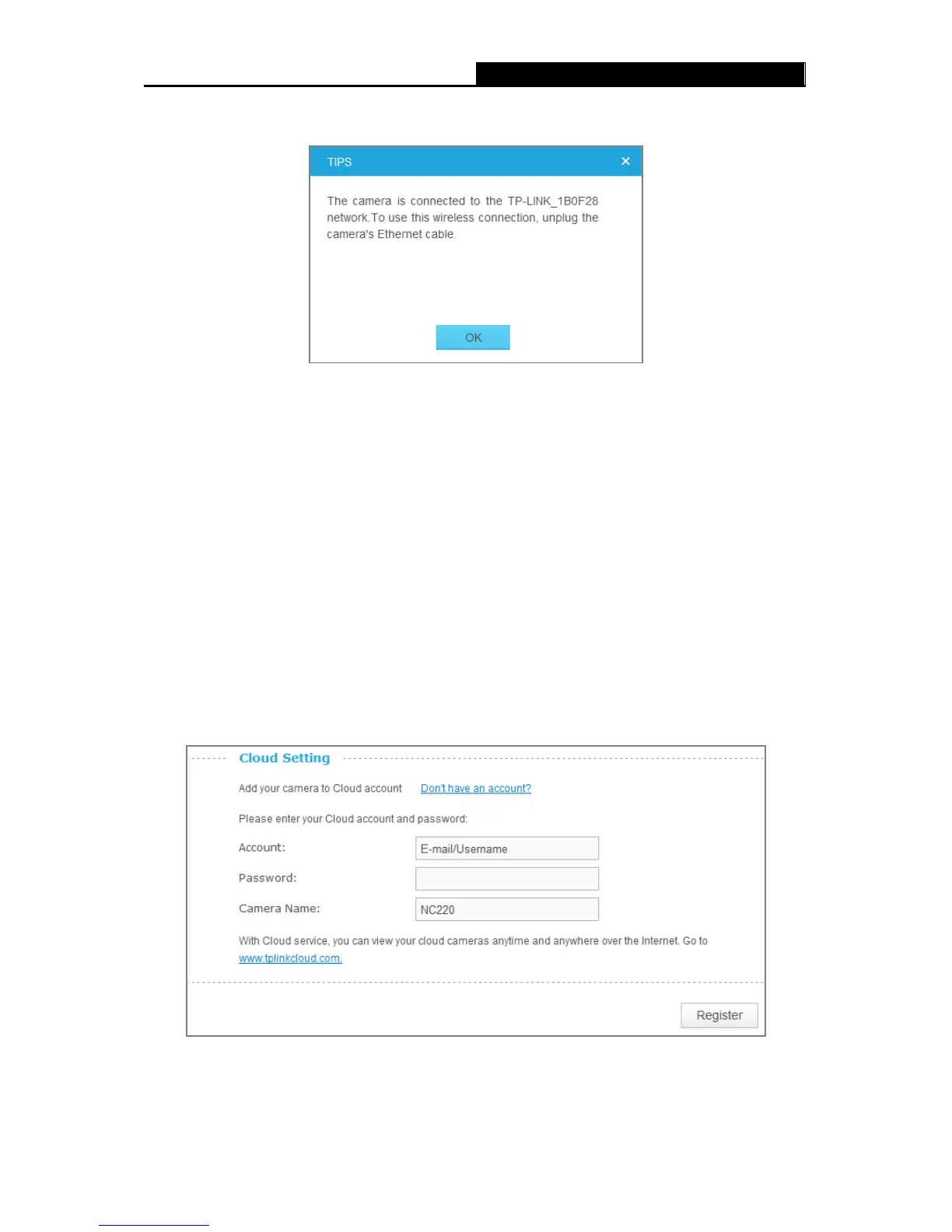5. Click OK on the pop–up screen to finish wireless connection procedure.
6. To start using camera wirelessly, unplug its Ethernet cable.
3.3.4 Basic → Cloud Setting
A Cloud Camera can be viewed anytime and anywhere over the Internet with TP-LINK Cloud
service. On this page, you can add your camera to an existing TP-LINK Cloud account or you can
sign up for a TP-LINK Cloud account and then add your camera to it.
Note:
To add a camera to TP-LINK Cloud account or to sign up for a TP-LINK Cloud account, make sure
that the camera is connected to the Internet.
Add Your Camera to TP-LINK Cloud Account
If you already have a TP-LINK Cloud account, to add your camera to your account, just enter the
TP-LINK Cloud account and password, and then click Register.
Account: Enter your TP-LINK Cloud account, either E-mail address or username is allowed.
Password: Enter your TP-LINK Cloud account’s password.
15