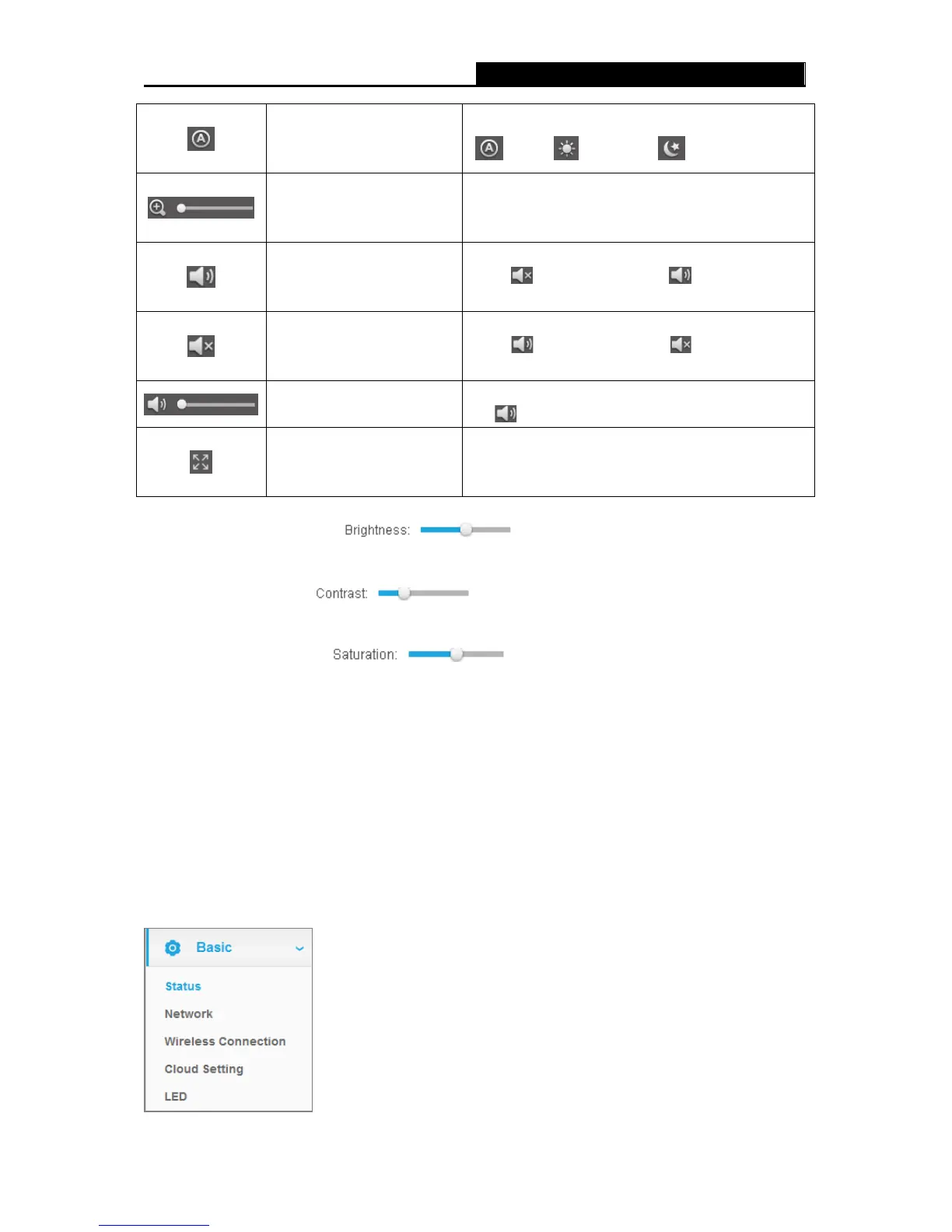Click to choose a camera
working mode.
You can set the camera working mode to Auto
( ), Day ( ), or Night ( ).
display.
Brightness: Drag the slider to adjust the brightness level of
camera. Large value will brighten the current displayed screen.
Contrast: Drag the
slider to adjust the contrast level of the camera.
Large value will contrast the current displayed screen heavily.
Saturation: Drag the
slider to adjust the saturation level of the
camera. Large value will saturate the current displayed screen to be more colorful.
Resolution: Select the desired video resolution between two formats: 640*480 and 320*240.
Higher setting offers better quality, but will require more bandwidth to stream.
Preset: Click the Preset button to restore to factory image settings.
3.3 Basic
Click the Basic menu to display the submenus including Status, Network, Wireless Connection,
Cloud Setting, and LED.
10