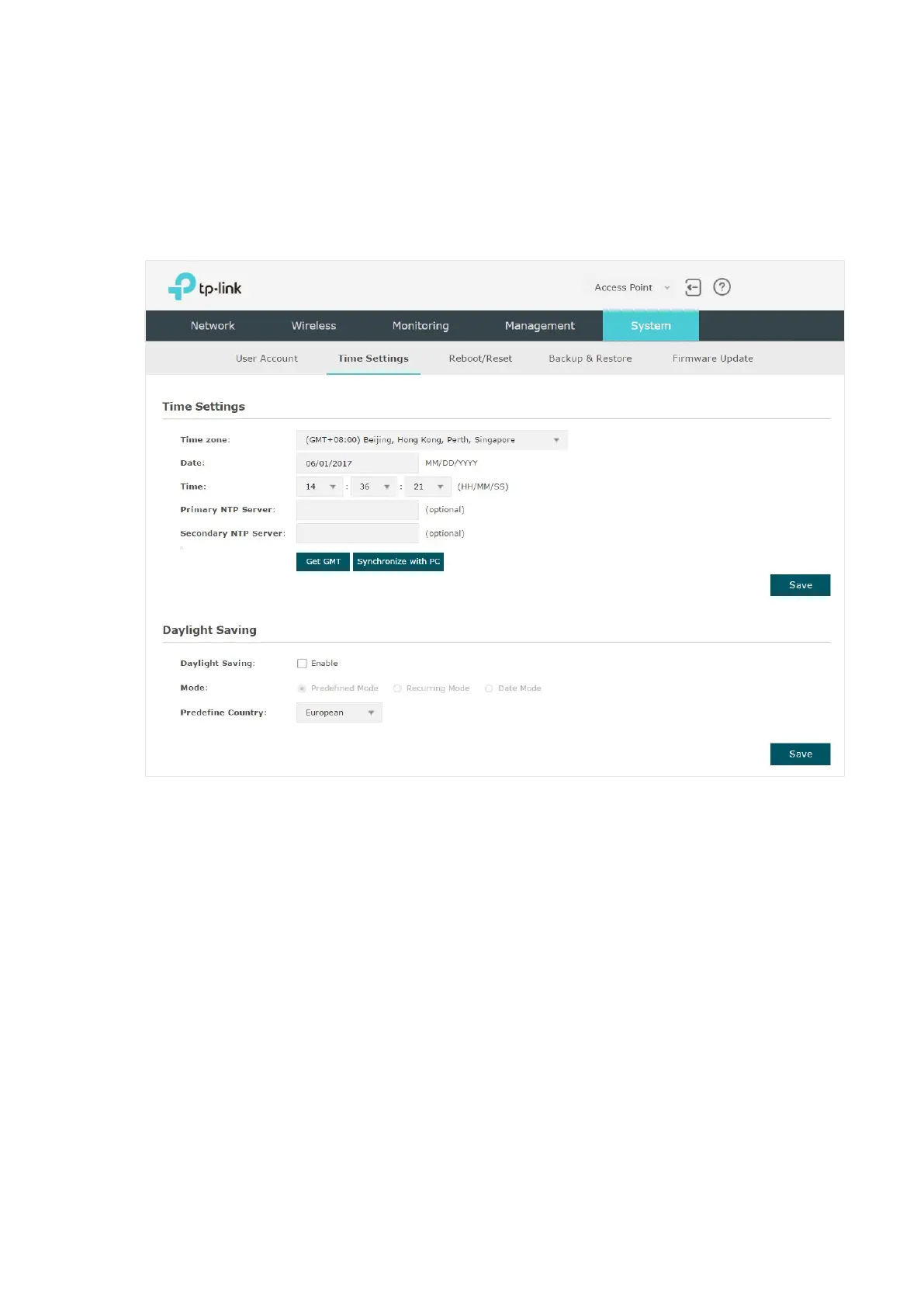100
5.3 Configure the System Time
System time is the standard time for Scheduler and other time-based functions. The EAP
supports the basic system time settings and the Daylight Saving Time (DST) feature.
To configure the system time, go to the System > Time Settings page.
The following two sections introduce how to configure the basic system time settings and
the Daylight Saving Time feature.