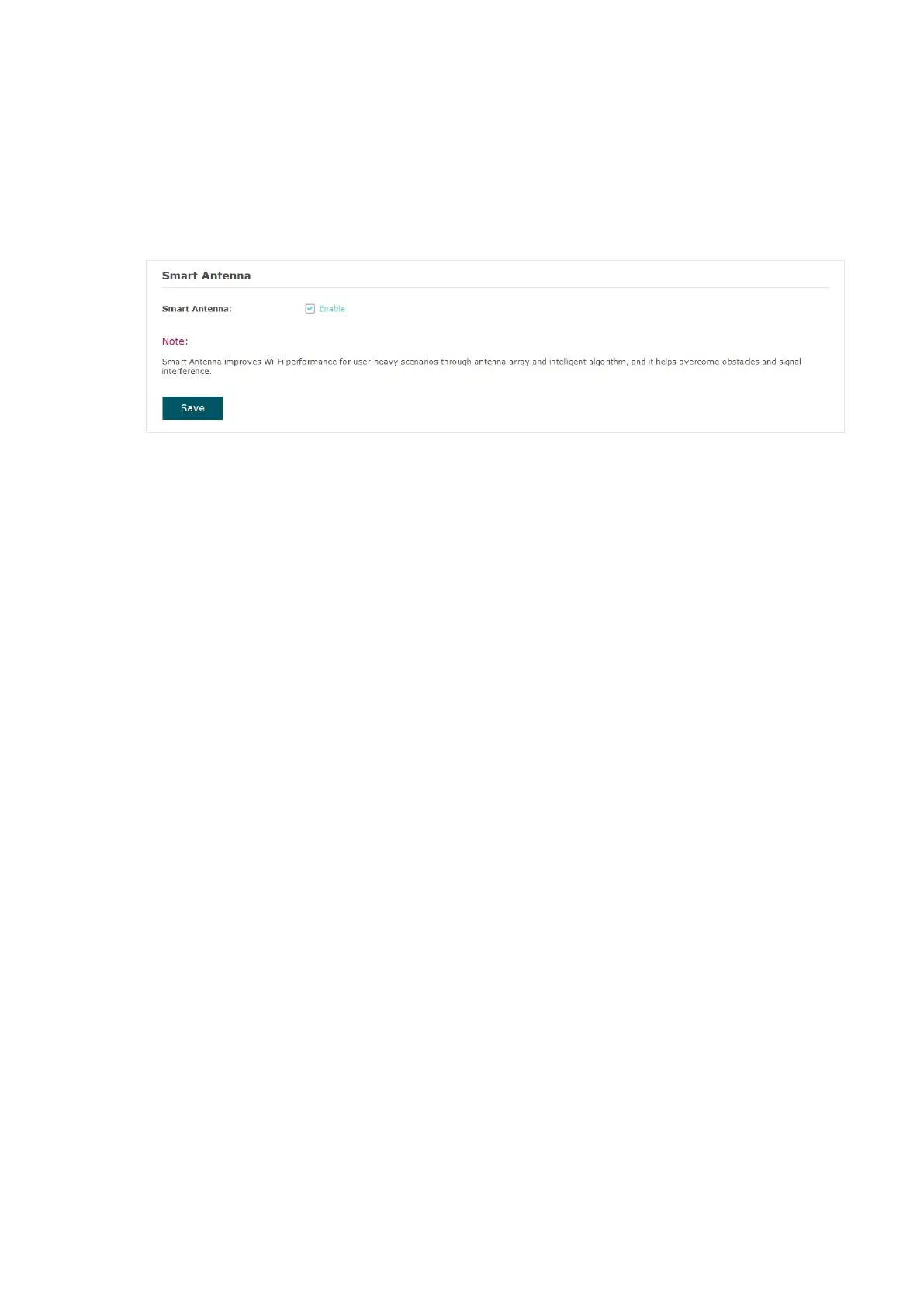65
2.9 Configure Smart Antenna
(Only for Certain Devices)
Smart Antenna improve Wi-Fi performance for user-heavy scenarios through antenna
array and intelligent algorithm, and it helps overcome obstacles and signal interference.
To enable or disable Smart Antenna, go to the Wireless > Smart Antenna page.
