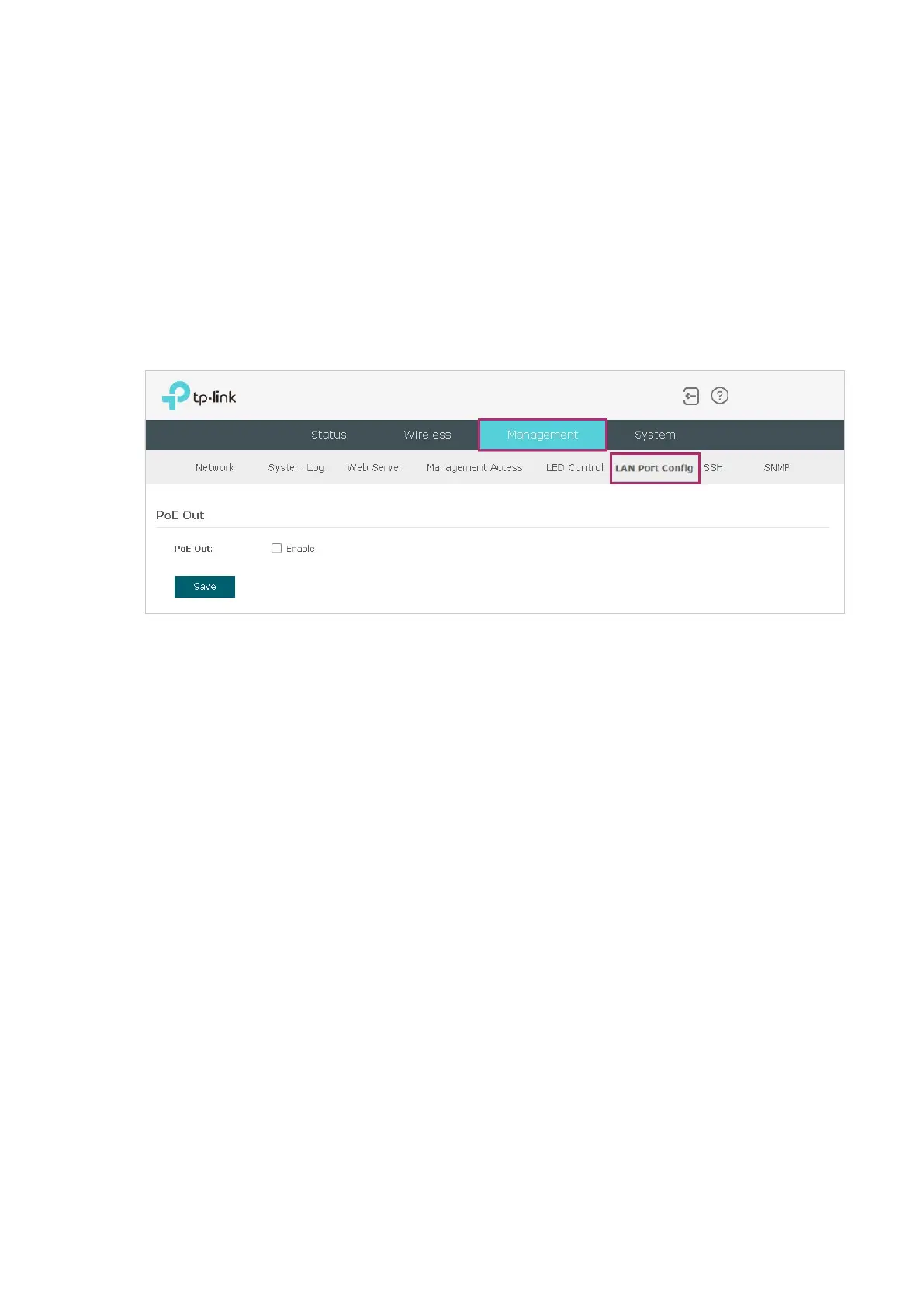90
4.8 Configure PoE Out
(Only for Certain Devices)
Note:
PoE Out is only available on certain devices. To check whether your device supports this feature,
refer to the actual web interface. If PoE Out is available, there is Management > LAN Port Config in
the menu structure.
Certain devices have a PoE OUT port that can transmit data and supply power to the client
simultaneously. You can also disable PoE Out to make the port transmit data only.
To configure PoE Out, go to the Management > LAN Port Config page.
Check the box to enable PoE Out and click Save.