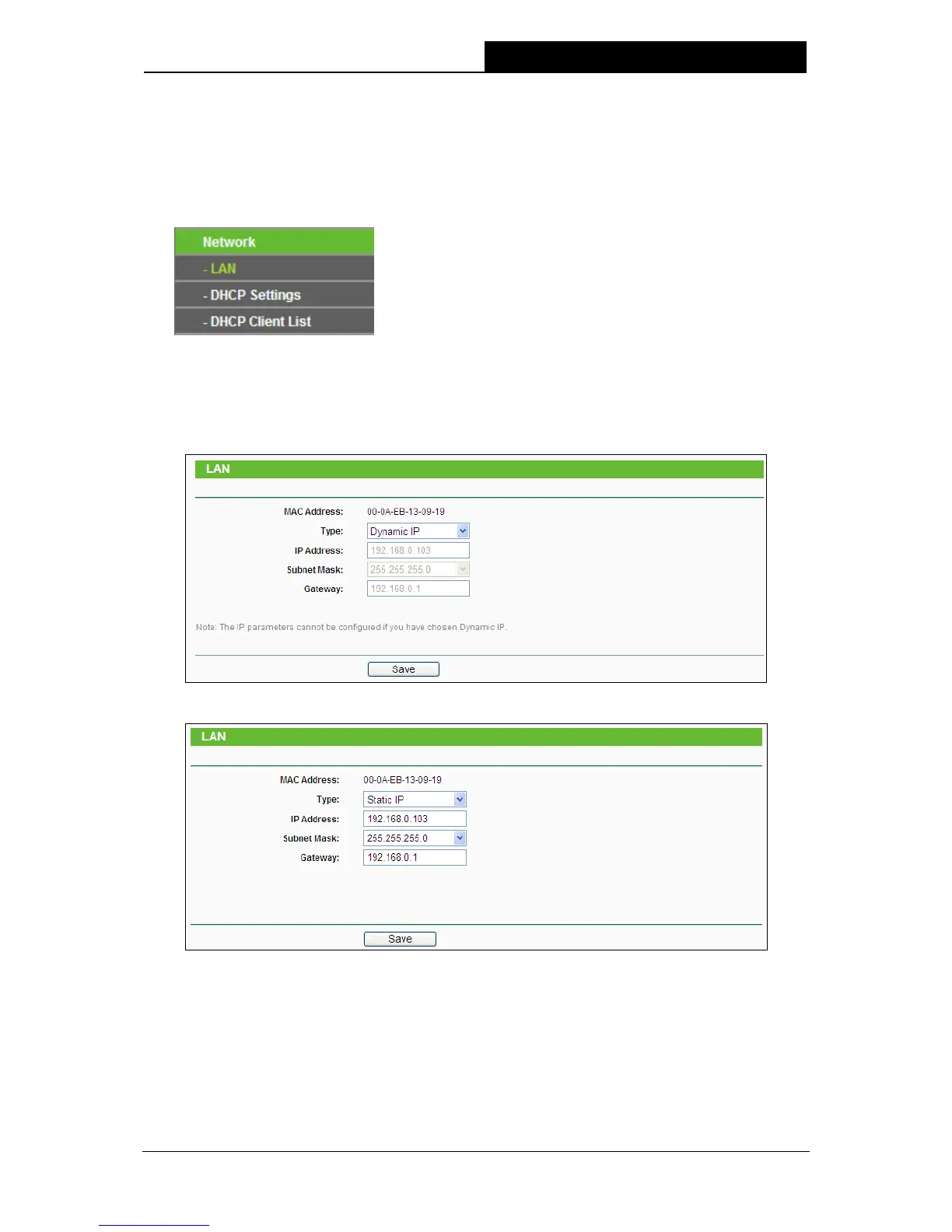12
4.3 Network
The Network option allows you to customize your local network manually by changing the default
settings of the Range Extender. There are three submenus under the Network menu: LAN, DHCP
Settings and DHCP Client List. Clicking one of them will enable you to configure the
corresponding function. The detailed explanations for each submenu are provided below.
Figure 4-2 Network Menu
4.3.1 LAN
Selecting Network > LAN will enable you to configure the IP parameters of Network on this page.
Figure 4-3 LAN – Dynamic IP
Figure 4-4 LAN – Static IP
MAC Address - The physical address of the LAN port, as seen from the LAN. The value
cannot be changed.
Type - Several IP types are supported, including: (1) Dynamic IP; (2) Static IP, and they are
explained below.
