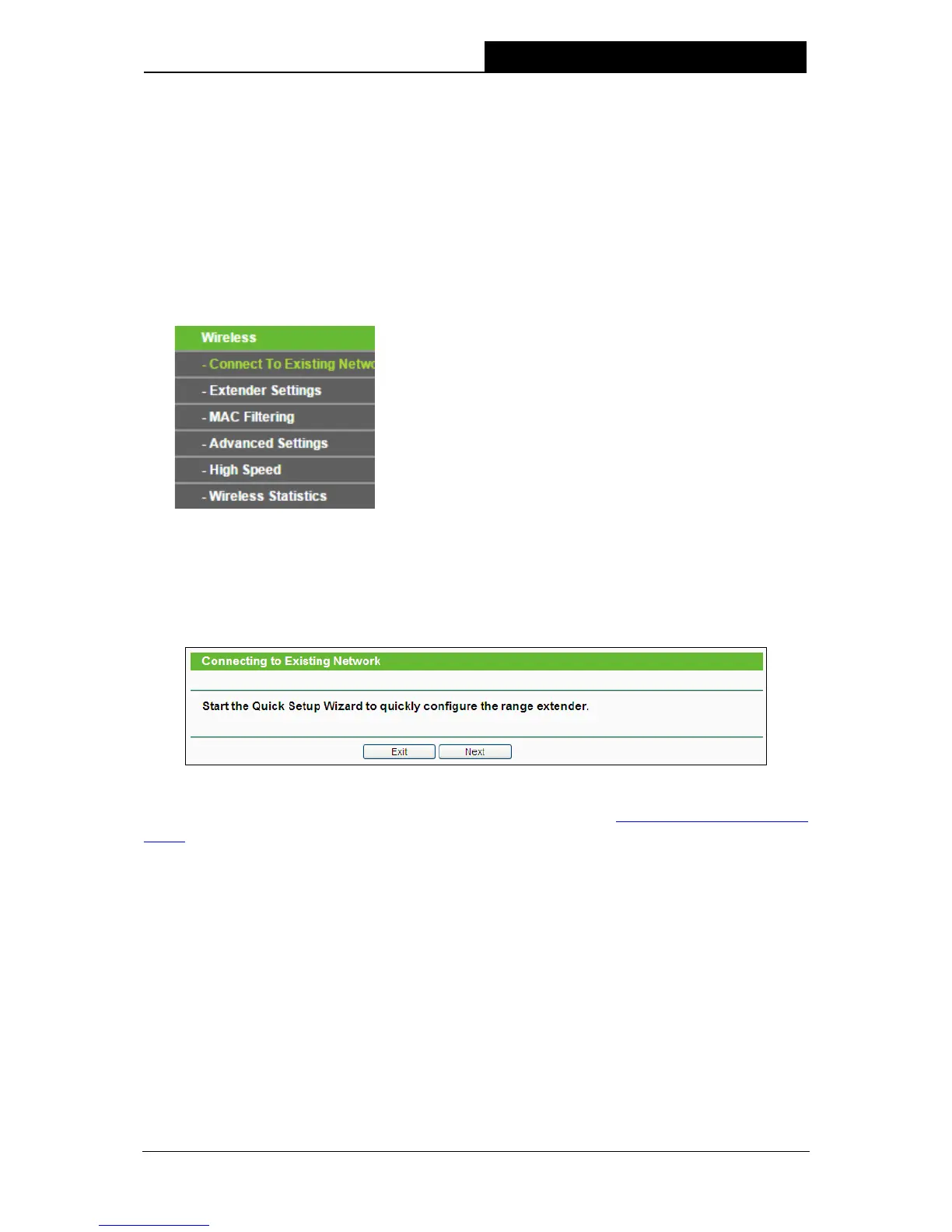16
4.4 Wireless
The Wireless option, improving functionality and performance for wireless network, can help you
make the Range Extender an ideal solution for your wireless network. Here you can create a
wireless local area network just through a few settings. Wireless Settings is used for the
configuration of some basic parameters of the Range Extender.
There are five submenus under the Wireless menu (shown in Figure 4-9): Connect To Existing
Network, Extender Settings, MAC Filtering, Advanced Settings, High Speed and Wireless
Statistics. Click any of them, and you will be able to configure the corresponding function. The
detailed explanations for each submenu are provided below.
Figure 4-9 Wireless menu
4.4.1 Connect To Existing Network
Selecting Wireless > Connect To Existing Network will guide you to set the basic parameters to
get a connection to the internet (show in Figure 4-10).
Figure 4-10 Connect to Existing Network
Click the Next button to continue, for detailed steps, please refer to
Chapter 3 Quick Installation
Guide .
Click the Exit button to quit.
4.4.2 Extender Settings
Selecting Wireless > Extender Settings will enable you to configure the basic settings for your
wireless network on the screen below (Figure 4-11)