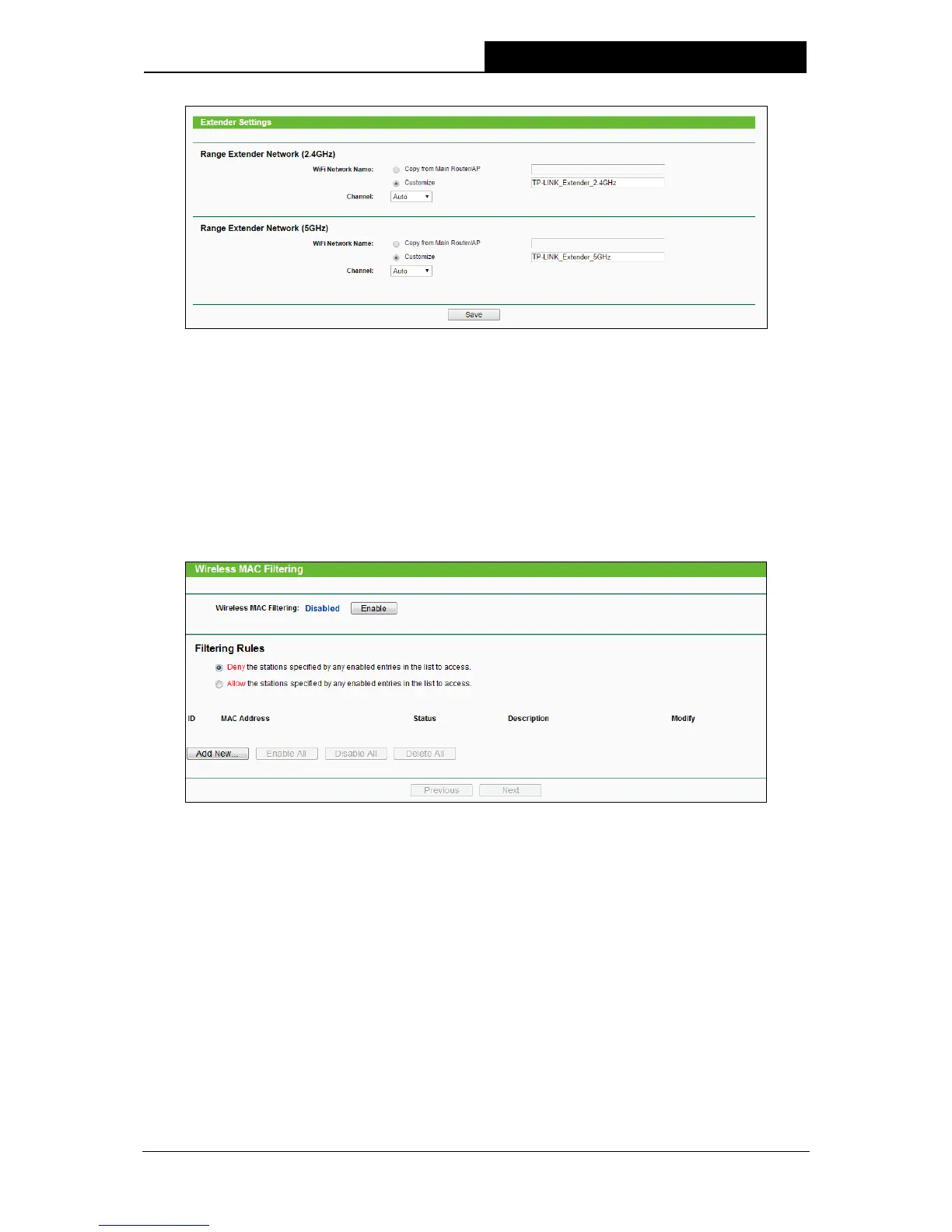17
Figure 4-11 Extender Settings
WiFi Network Name (2.4GHz or 5GHz) - The Range Extender's wireless network name
(SSID) which your PC or other device can be connected to.
Channel - The current wireless channel in use.
Click Save to save the changes.
4.4.3 MAC Filtering
Choose menu “Wireless
MAC Filtering”, you can control the wireless access by configuring
the Wireless MAC Filtering function, shown in Figure 4-12.
Figure 4-12 Wireless MAC Filtering
To filter wireless users by MAC Address, click Enable. The default setting is Disabled.
MAC Address - The wireless station's MAC address that you want to filter.
Status - The status of this entry, either Enabled or Disabled.
Description - A simple description of the wireless station.
To Add a Wireless MAC Address filtering entry, click the Add New… button. The "Add or Modify
Wireless MAC Address Filtering entry" page will appear, shown in Figure 4-13.