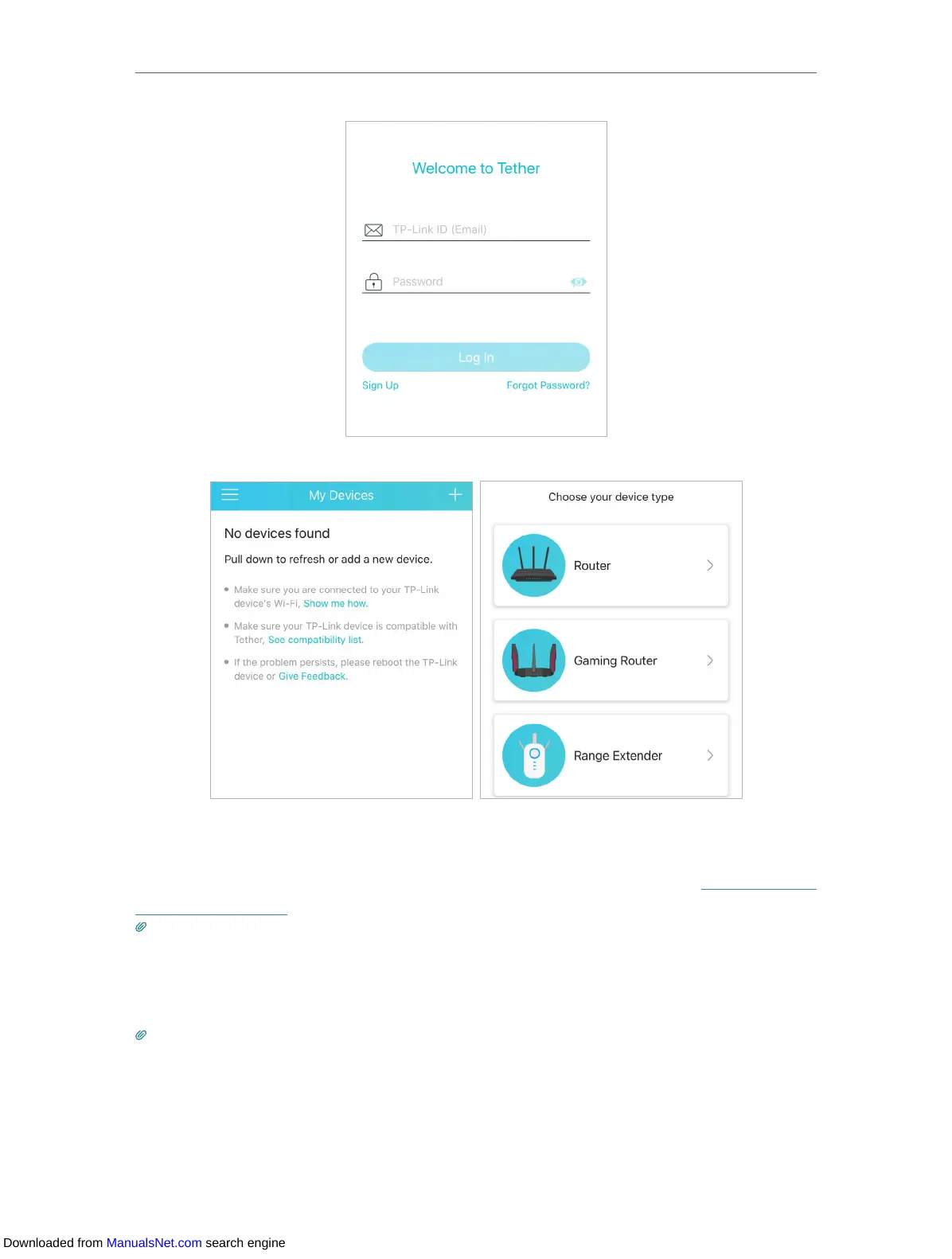7
Chapter 2
Set Up Internet Connection
3. Tap the + icon on the upper-right corner and select Range Extender.
4. Follow app instructions to set up your extender.
If the extender connects to a OneMesh router, it will copy the router’s wireless settings
for seamless roaming. For more information about OneMesh, refer to OneMesh with
Seamless Roaming.
Tip:
It is recommended to enable Smart Connect on your host router to enjoy a seamless connection between dual-band
networks. With Smart Connect enabled, your host router’s 2.4GHz and 5GHz share the same SSID (network name) and
password. Refer to your host router’s user guide to enable Smart Connect.
5. Follow app instructions to relocate your extender.
Tip:
For more intuitive location assistant, access extender settings via Tether and go to Tools > Location Assistant. You
can also manage your extender via Tether, such as controlling LEDs, sharing passwords of your networks and blocking
devices.
6. Enjoy! Connect your devices to the extender wirelessly or via an Ethernet cable, then
enjoy the internet.
Downloaded from ManualsNet.com search engine