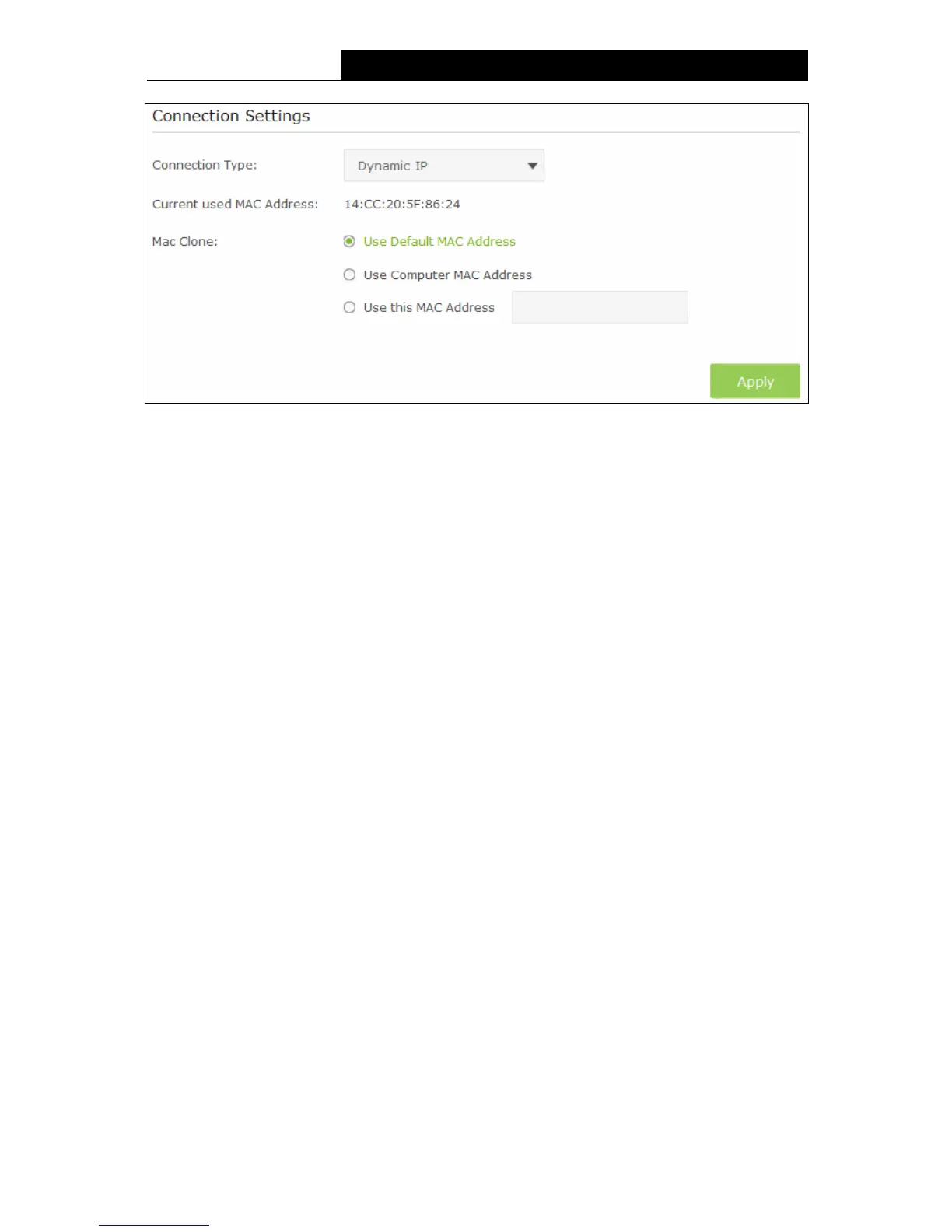TC-W7960
300Mbps Wireless N DOCSIS 3.0 Cable Modem Router User Guide
Figure 5-5
Current used MAC Address - This field displays the current MAC address of the Internet
port.
MAC Clone - You can select one of below methods to change MAC address for this WAN
Interface depend on your needs. If you select Use this MAC Address, you can enter the
MAC Address you want to change.
Click the Apply button to save the settings.
2) Static IP
Choose Static IP in the drop-down list if your ISP provides static IP information to you. You should
set static IP address, Subnet mask, and gateway address in the screen below.
27
