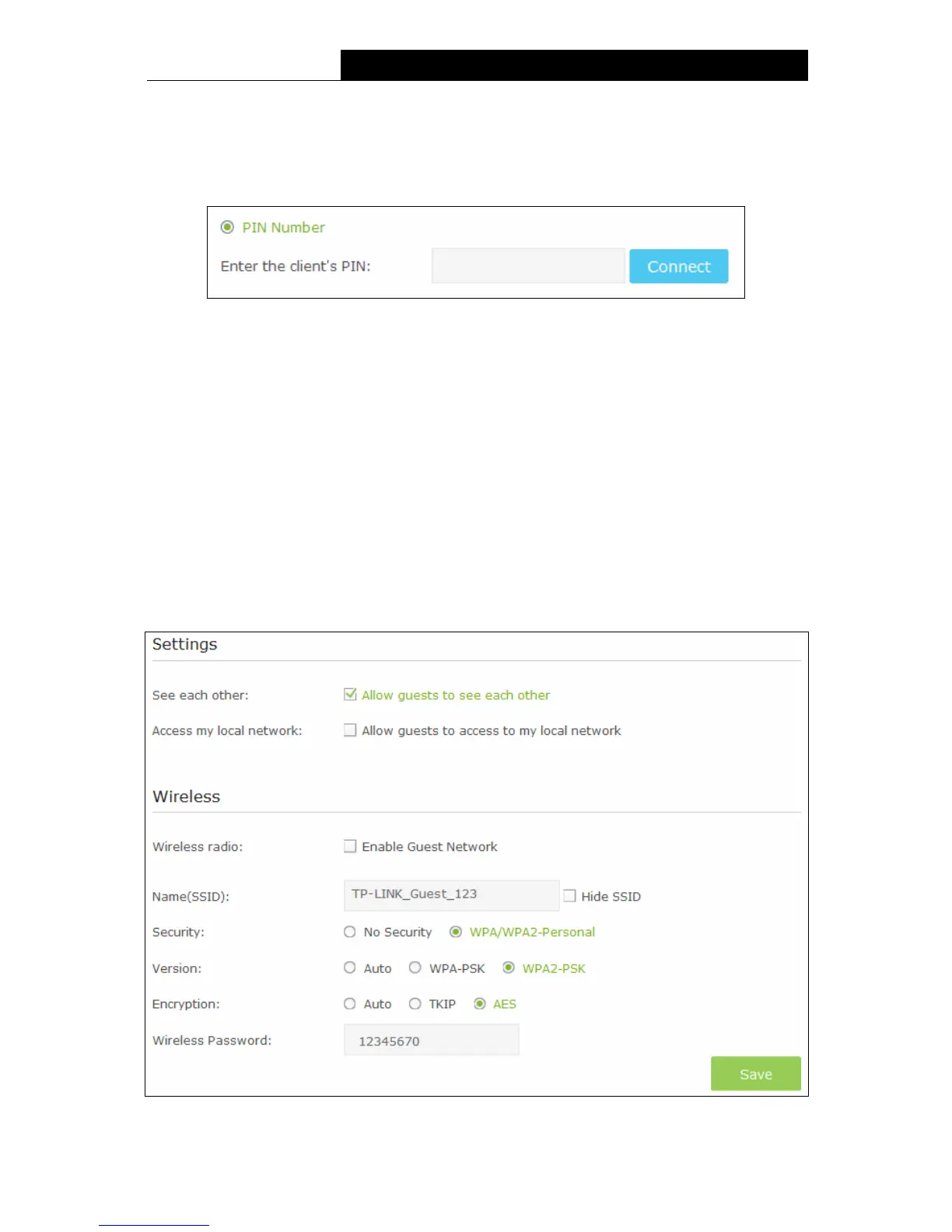TC-W7960
300Mbps Wireless N DOCSIS 3.0 Cable Modem Router User Guide
II.
Enter the client device’s PIN on the modem router
Use this method if your client device has a Wi-Fi Protected Setup PIN number.
Step 1: Enter the PIN number from the client device in the field, as shown in the following figure.
Then click Connect button.
Figure 5-18
Step 2: “Device has been added successfully!” will appear on the screen, which means the
client device has successfully connected to the modem router.
Note:
1. The WPS LED on the modem router will light green for five minutes if the device has been
successfully added to the network.
2. The WPS function cannot be configured if the Enable Router’s PIN switch is off. Please
make sure the Enable Router’s PIN switch is on before configuring the WPS.
5.4.3 Guest Network
Choose menu “Advanced → Wireless 2.4G → Guest Network”, you can configure the
advanced settings of your guest network.
Figure 5-19
42
