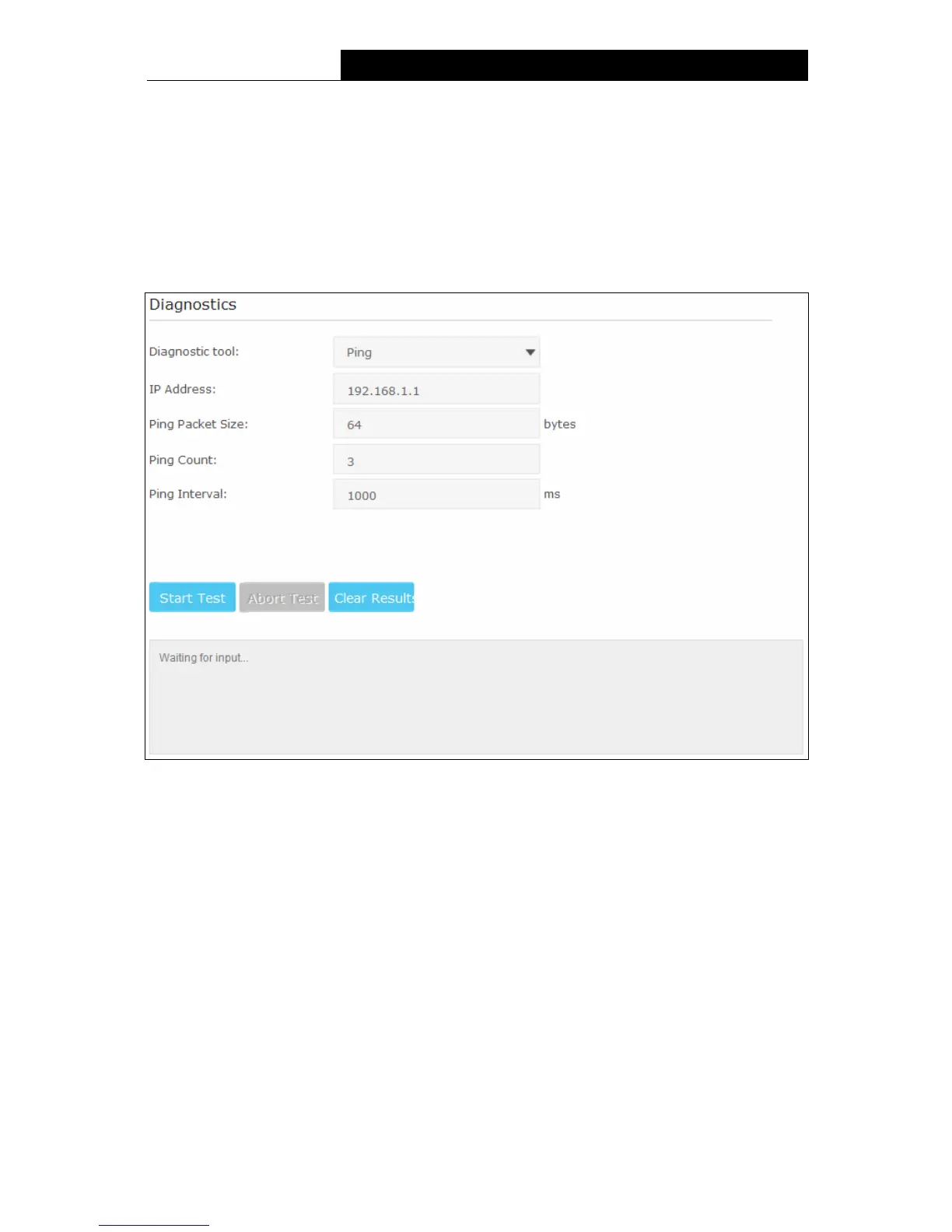TC-W7960
300Mbps Wireless N DOCSIS 3.0 Cable Modem Router User Guide
Startup Procedure - Display the initialization progress.
Downstream/Upstream Bonded Channels - Display the status of each channel.
Time Information –The time information will display when the modem router is initialized.
5.9.4 Diagnostic
Choose menu “Advanced→System Tools→Diagnostic”, you can test the connectivity of the
Internet on the following screen.
Figure 5-58
Diagnostic tool - There are two tools to diagnose, which is PING and Traceroute. You can
select the corresponding type according to your needs.
1) PING: If you select this option, you could check the status of the Internet connection.
IP Address – Enter the IP address that you want to PING.
PING Packet Size – Enter the size of the PING packet you want to use.
PING Count – Enter the number of times you want to ping the target device.
PING Interval – Enter the time period between each ping.
Click Start Test to check the connectivity of the Internet. The page will display the result
of diagnosis.
Click Abort Test to end the connectivity of the Internet.
Click Clear Results to delete the logs.
2) Traceroute: If you select this option, all the anonymous calls would be blocked.
73
