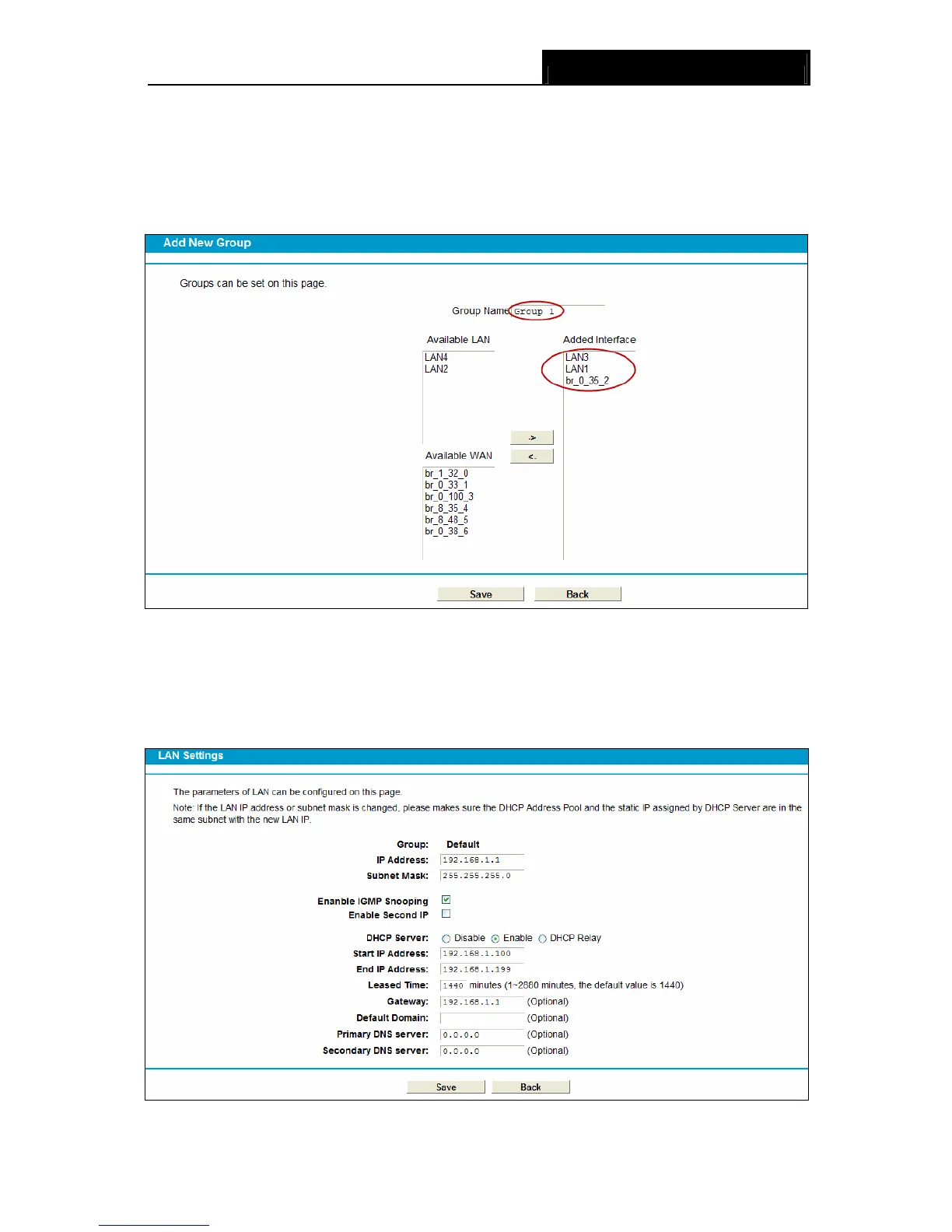TD-8840T ADSL2+ Modem Router User Guide
26
To support this feature, you must create mapping groups with appropriate LAN and WAN
interfaces using the Add button. The Remove button will remove the grouping and add the
ungrouped interfaces to the Default group. Only the default group has IP interface.
Click the Add button. You can add a new interface group in the next screen. For example, you
want LAN1 and LAN3 to be a group called Group 1 over br_0_35_0 WAN interface, you can refer
to the following figure.
Figure 4-11
Click Save to make the entry effective immediately
4.4.3 LAN Settings
Choose “Network”Æ“LAN Settings” menu, and you will see the LAN screen (shown in Figure
4-12). Please configure the parameters for LAN ports according to the descriptions below.
Figure 4-12