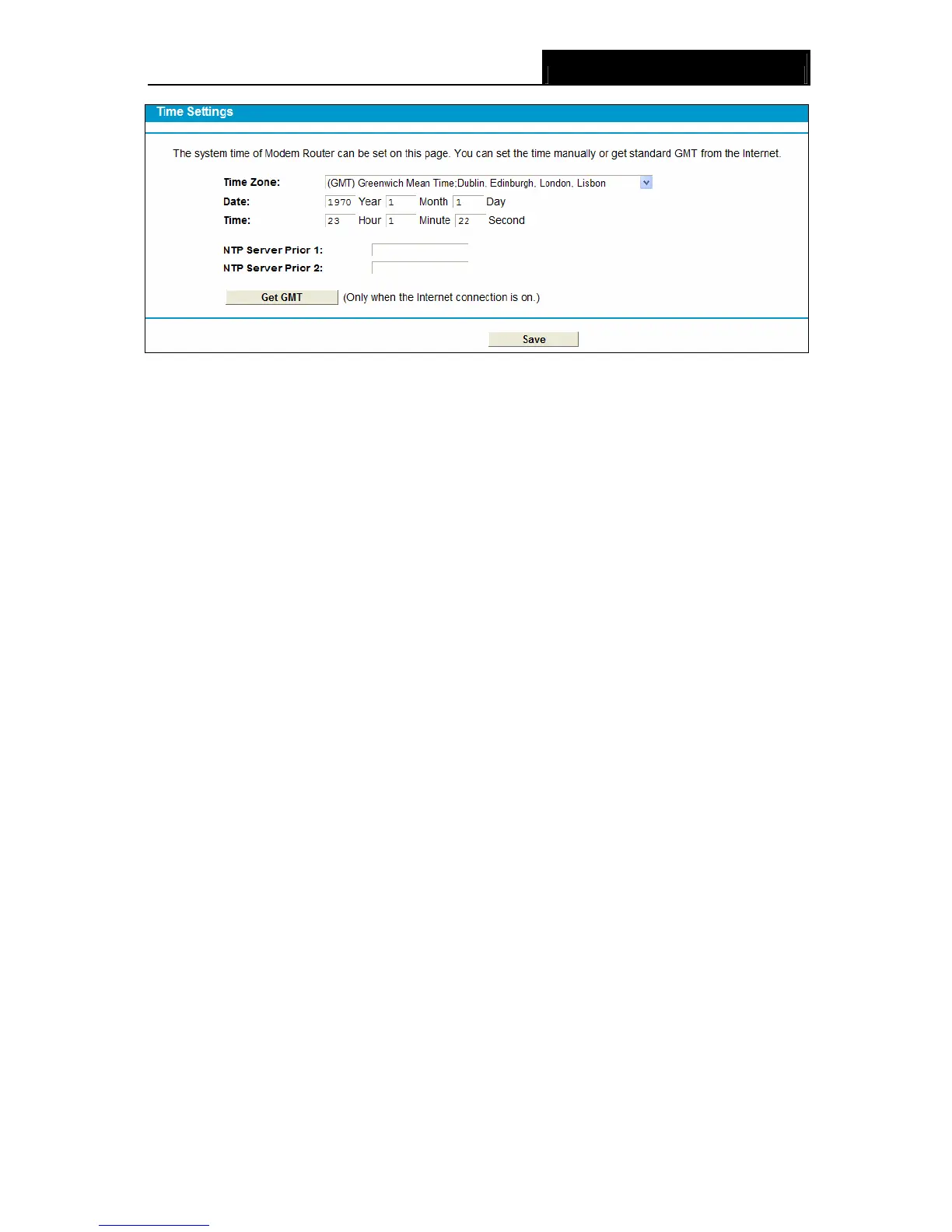TD-8840T ADSL2+ Modem Router User Guide
54
Figure 4-52
¾ Time Zone: Select your local time zone from this pull down list.
¾ Date: Enter your local date in MM/DD/YY into the right blanks.
¾ Time: Enter your local time in HH/MM/SS into the right blanks.
¾ NTP Server 1 / NTP Server 2: Enter the address or domain of the NTP Server 1 or NTP
Server 2, and then the Modem Router will get the time from the NTP Server preferentially. In
addition, the Modem Router built-in some common NTP Servers, so it can get time
automatically once it connects the Internet.
To set time manually:
1. Select your local time zone.
2. Enter the Date in Year/Month/Day format.
3. Enter the Time in Hour/Minute/Second format.
4. Click Save.
To set time automatically:
1. Select your local time zone.
2. Enter the address or domain of the NTP Server 1 or NTP Server 2.
3. Click the Get GMT button to get system time from Internet if you have connected to the
Internet.
4.14.3 Manage Control
Choose “System Tools” → “Manage Control”, you can see the screen (shown in Figure 4-51)