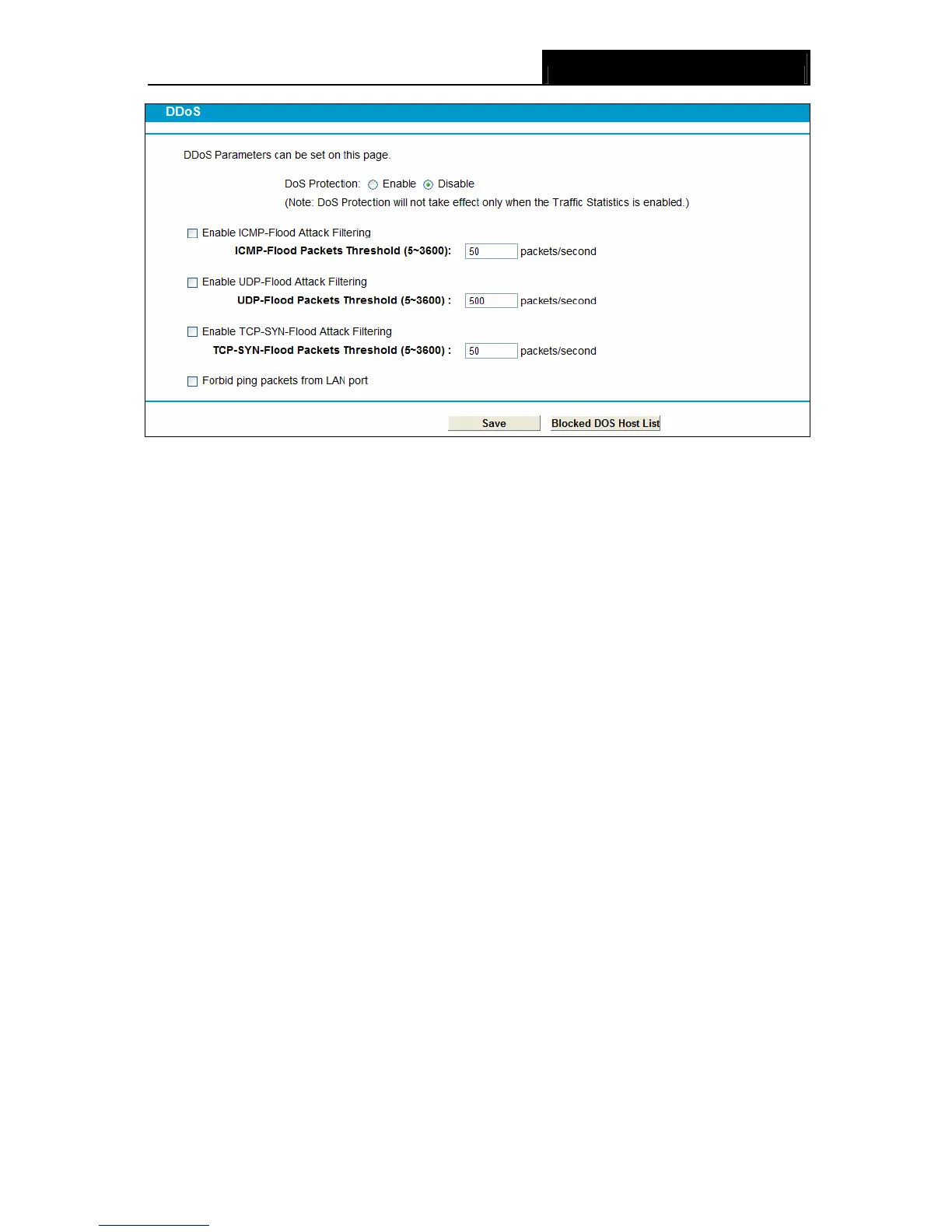TD-8840T ADSL2+ Modem Router User Guide
47
Figure 4-42
¾ DoS protection - Denial of Service protection. Check the Enable or Disable button to enable
or disable the DoS protection function. Only when it is enabled, will the flood filters be
enabled.
)
Note:
Dos Protection will take effect only when the Traffic Statistics in “System Tool → Traffic
Statistics” is enabled.
¾ Enable ICMP-Flood Attack Filtering - Enable or Disable the ICMP-Flood Attack Filtering.
¾ ICMP-Flood Packets Threshold (5~3600) - The default value is 50. Enter a value between
5 ~ 3600. When the current ICMP-Flood Packets number is beyond the set value, the Router
will startup the blocking function immediately.
¾ Enable UDP-Flood Filtering - Enable or Disable the UDP-Flood Filtering.
¾ UDP-Flood Packets Threshold (5~3600) - The default value is 500. Enter a value between 5
~ 3600. When the current UPD-Flood Packets number is beyond the set value, the Router will
startup the blocking function immediately.
¾ Enable TCP-SYN-Flood Attack Filtering - Enable or Disable the TCP-SYN-Flood Attack
Filtering.
¾ TCP-SYN-Flood Packets Threshold (5~3600) - The default value is 50. Enter a value
between 5 ~ 3600. When the current TCP-SYN-Flood Packets numbers is beyond the set
value, the Router will startup the blocking function immediately.
¾ Forbid ping packet from LAN port - Enable or Disable Forbid ping packet from LAN port.
The default setting is disabled. If enabled, the ping packet from LAN cannot access the
Router. This function can be used to defend against some viruses.
Click the Save button to save the settings.
Click the Blocked DoS Host List button to display the DoS host table by blocking.
