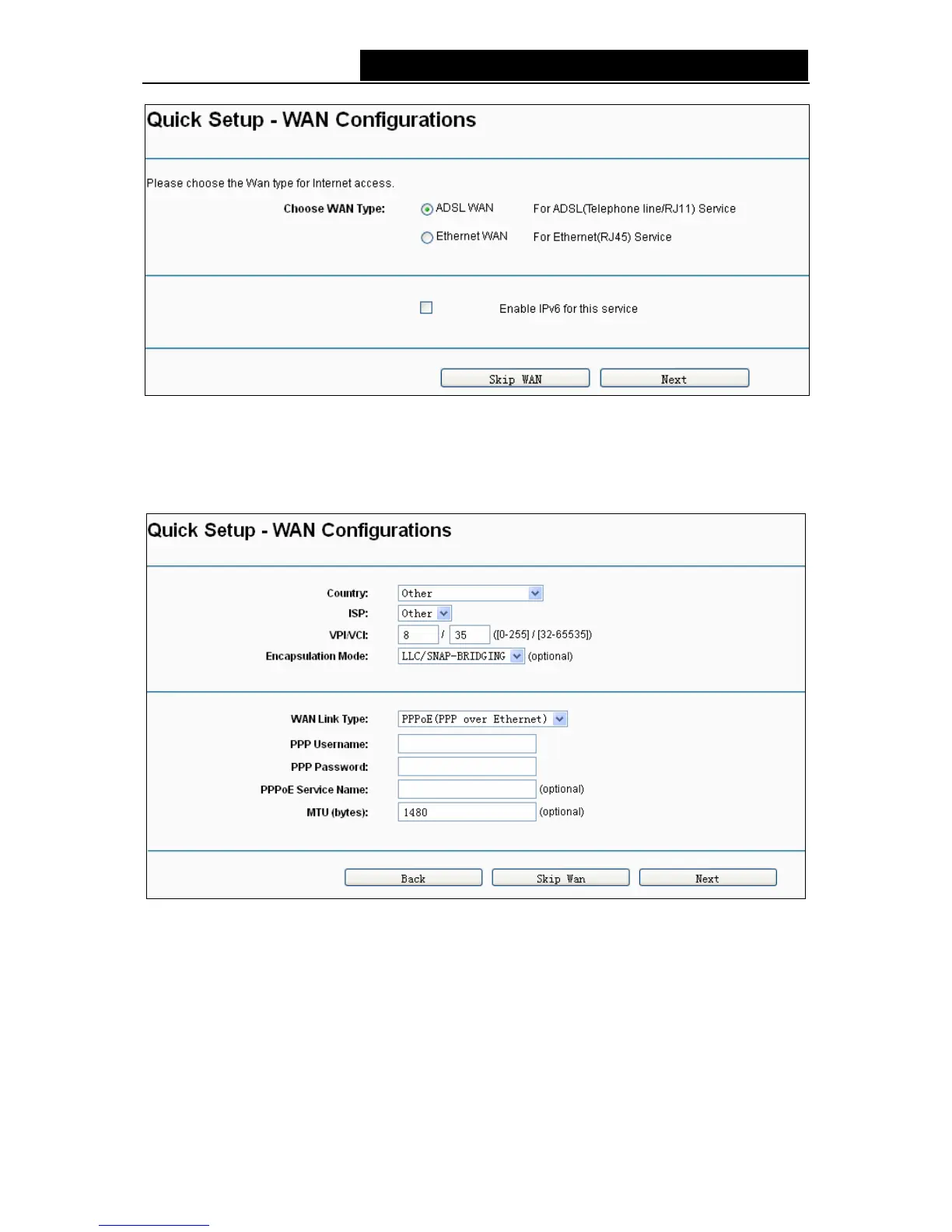TD-W8950ND 150Mbps Wireless N ADSL2+ Modem Router User Guide
Figure 3-10
z ADSL WAN
Choose the WAN Link Type given by your ISP. Here we use PPPoE as an example. Enter
the PPP Username and PPP Password provided by your ISP and then click Next.
Figure 3-11
z Ethernet WAN
The modem router supports two WAN Link types: PPPoE and IPoE. Choose the WAN Link
Type given by your ISP. Here we use PPPoE as an example. Enter the PPP Username and
PPP Password provided by your ISP and then click Next.
14