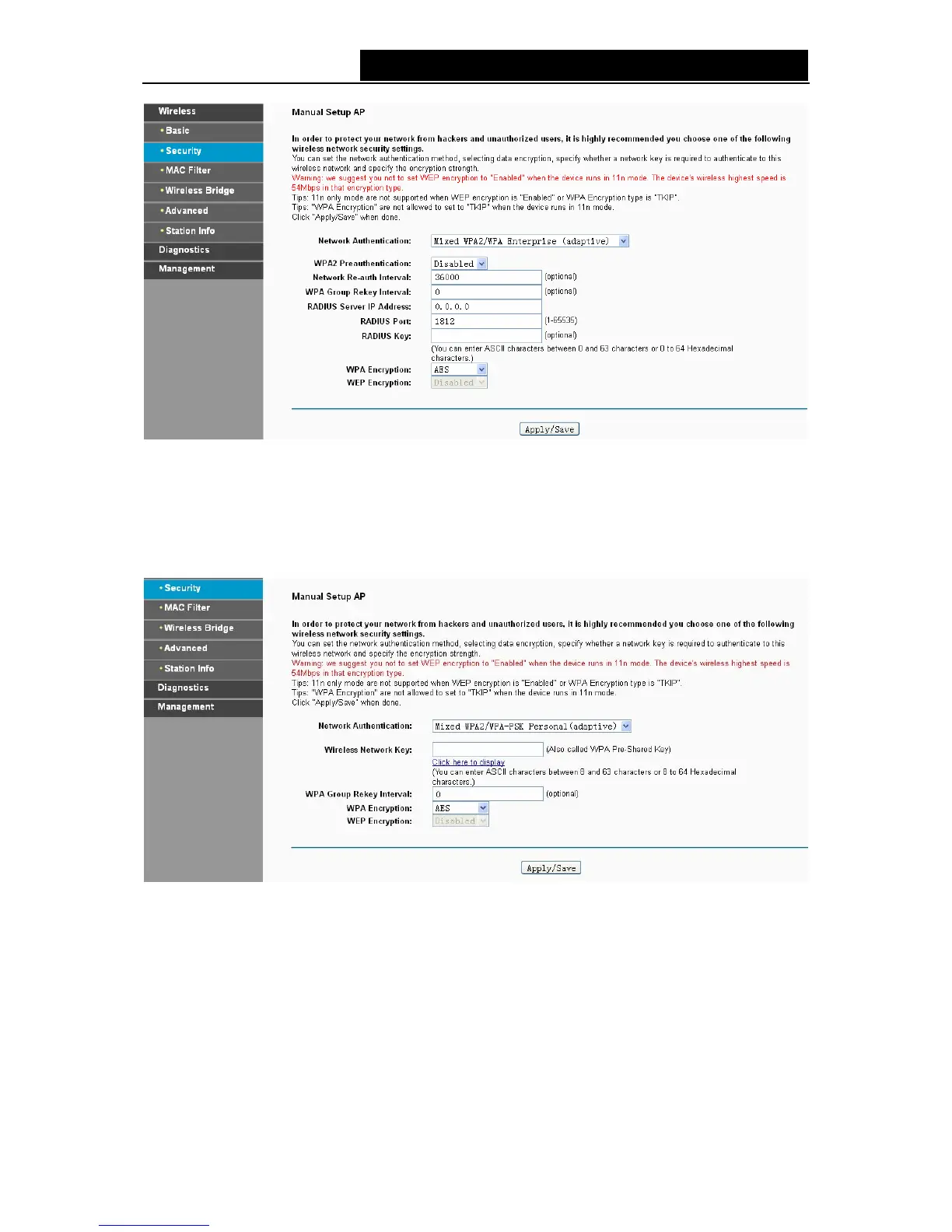TD-W8950ND 150Mbps Wireless N ADSL2+ Modem Router User Guide
Figure 4-86
7. Mixed WPA2/WPA-Personal
To configure Mixed WPA2/WPA-Personal settings, select the Mixed WPA2/WPA-Personal option
from the drop-down list. The menu will change to offer the appropriate settings. The steps of this
setting are the same with WPA-PSK.
Figure 4-87
4.5.3 MAC Filter
Choose “Wireless”Æ”MAC Filter”, you will see the screen of Wireless--MAC Filter settings
shown as below.
76