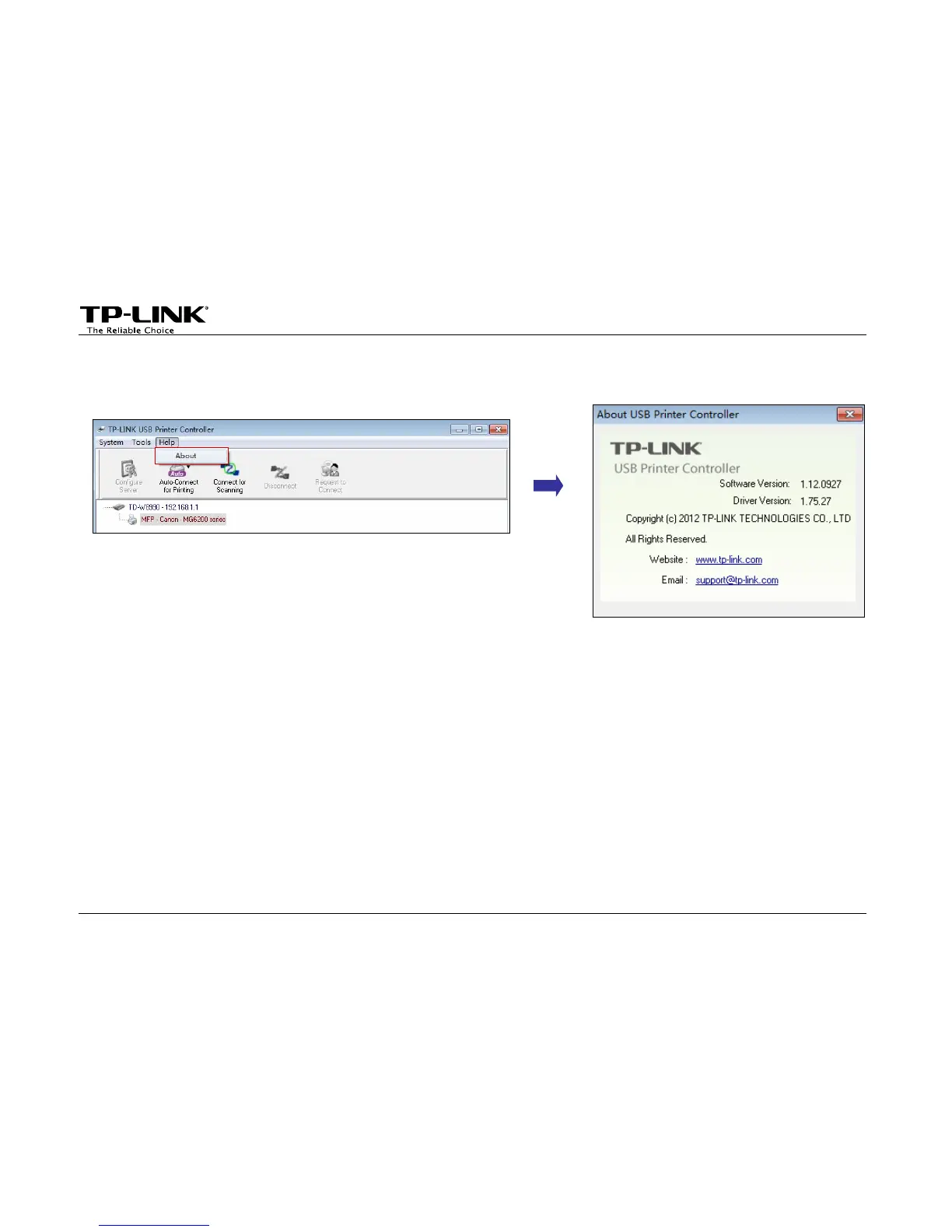¾ About
Go to Help -> About, a window will pop up and display some relevant information about this Control Center.
¾ Configure Server
Highlight the modem router and click the tab Configure Server; the login window of the modem router will pop
up. You need to enter the user name and password (both are admin by default.) to log in the web-based
management page of the modem router.
-16-
