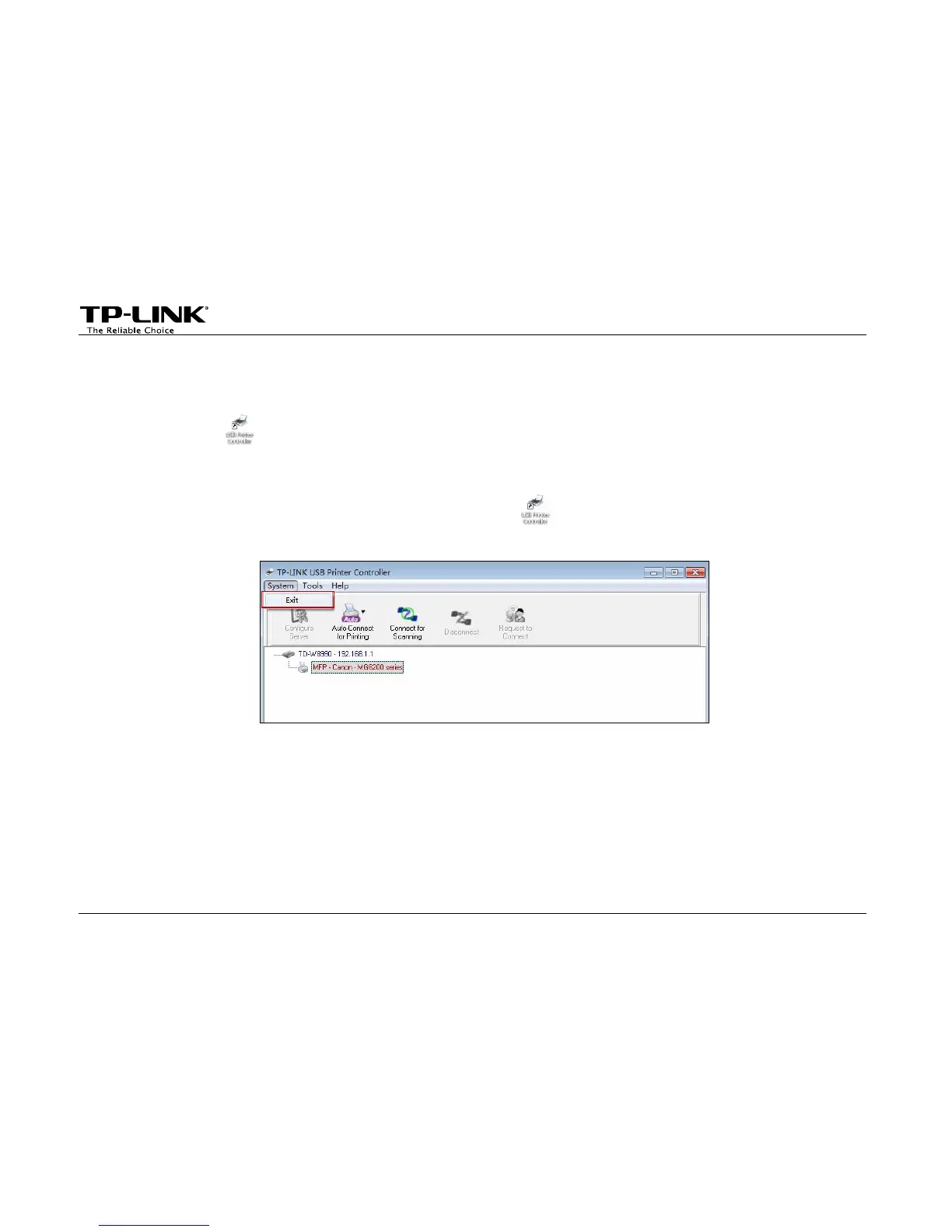Application for Windows OS
TP-LINK USB Printer Controller is used to operate the USB Printer on your own computer. After successful
installation, the icon will appear on the desktop of your computer.
How to launch/exit the TP-LINK USB Printer Controller
¾ To launch the USB Printer Controller, double-click the icon on your desktop.
¾ To exit the USB Printer Controller, click System->Exit on the TP-Link USB Printer Controller.
How to Print
To print, first of all, you need to set your Auto-Connect Printer. After successful setting, you can execute your
printing tasks automatically. Please follow the steps below to set your auto-connect printer.
-6-
