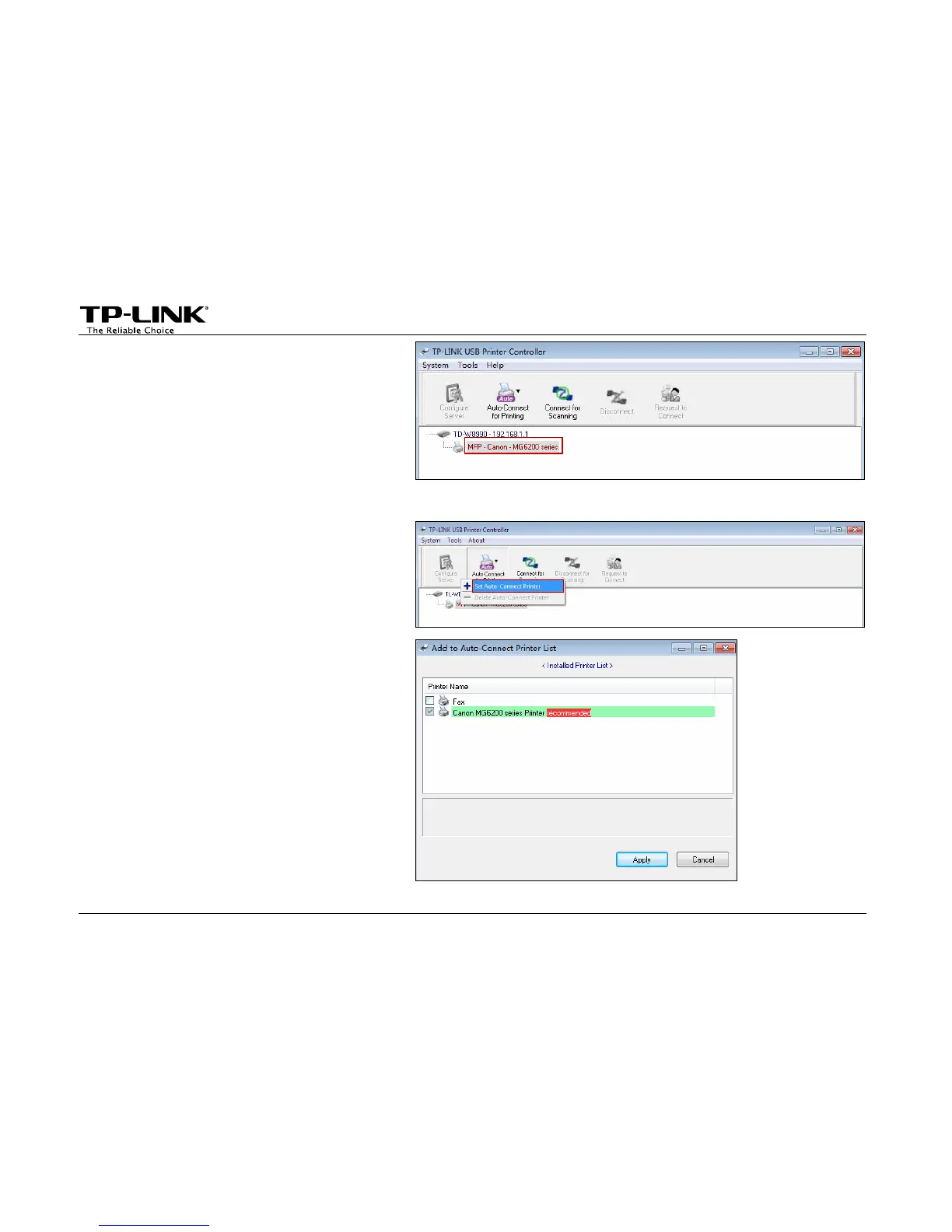Step 1: Highlight the printer you want to set
as auto-connect printer.
Step 2: Click the inverse triangle mark on
the Auto-Connect for printing
tab to pull down the list, where you
can select Set Auto-Connec
