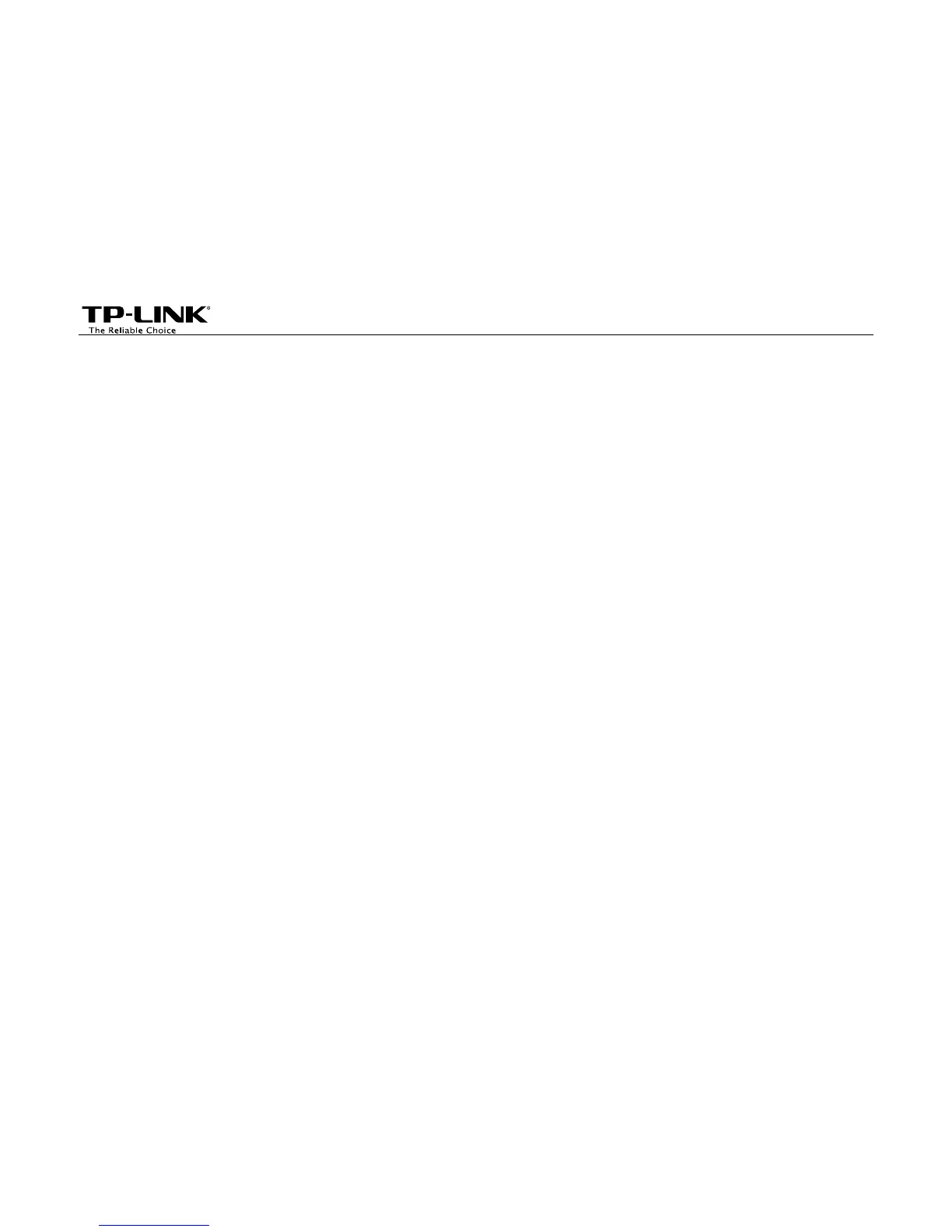Contents
Overview ................................................................................................................................................................ 1
Installation for Windows OS................................................................................................................................. 2
Application for Windows OS ................................................................................................................................ 6
How to launch/exit the TP-LINK USB Printer Controller ....................................................................................................................6
How to Print.......................................................................................................................................................................................6
How to scan.......................................................................................................................................................................................9
Other functions/ settings..................................................................................................................................................................15
Installation for Mac OS........................................................................................................................................ 17
Application for Mac OS....................................................................................................................................... 20
How to Launch/Exit the TP-LINK USB Printer Controller.................................................................................................................20
How to Print.....................................................................................................................................................................................21
How to Scan ....................................................................................................................................................................................24
Other functions/ settings..................................................................................................................................................................30
Troubleshooting .................................................................................................................................................. 32
