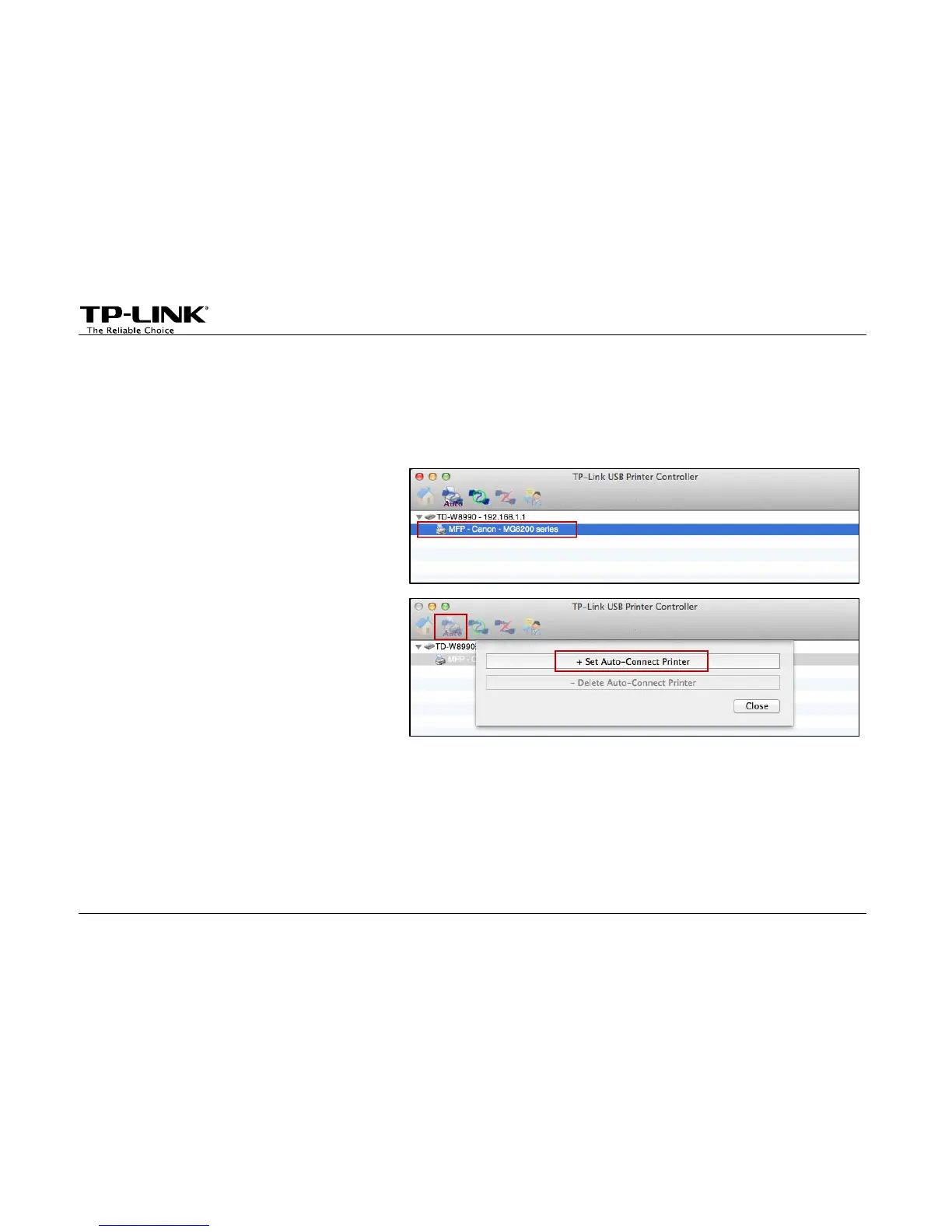How to Print
To print, first of all, you need to set your Auto-Connect Printer. After successful setting, you can execute your
printing tasks automatically.
Please follow the steps below to set your auto-connect printer.
Step 1: Highlight your printer.
S
tep 2: Click the tab Auto-Connect for
printing to pull down a list, where
you can select Set Auto-Connect
Printer.
-21-
