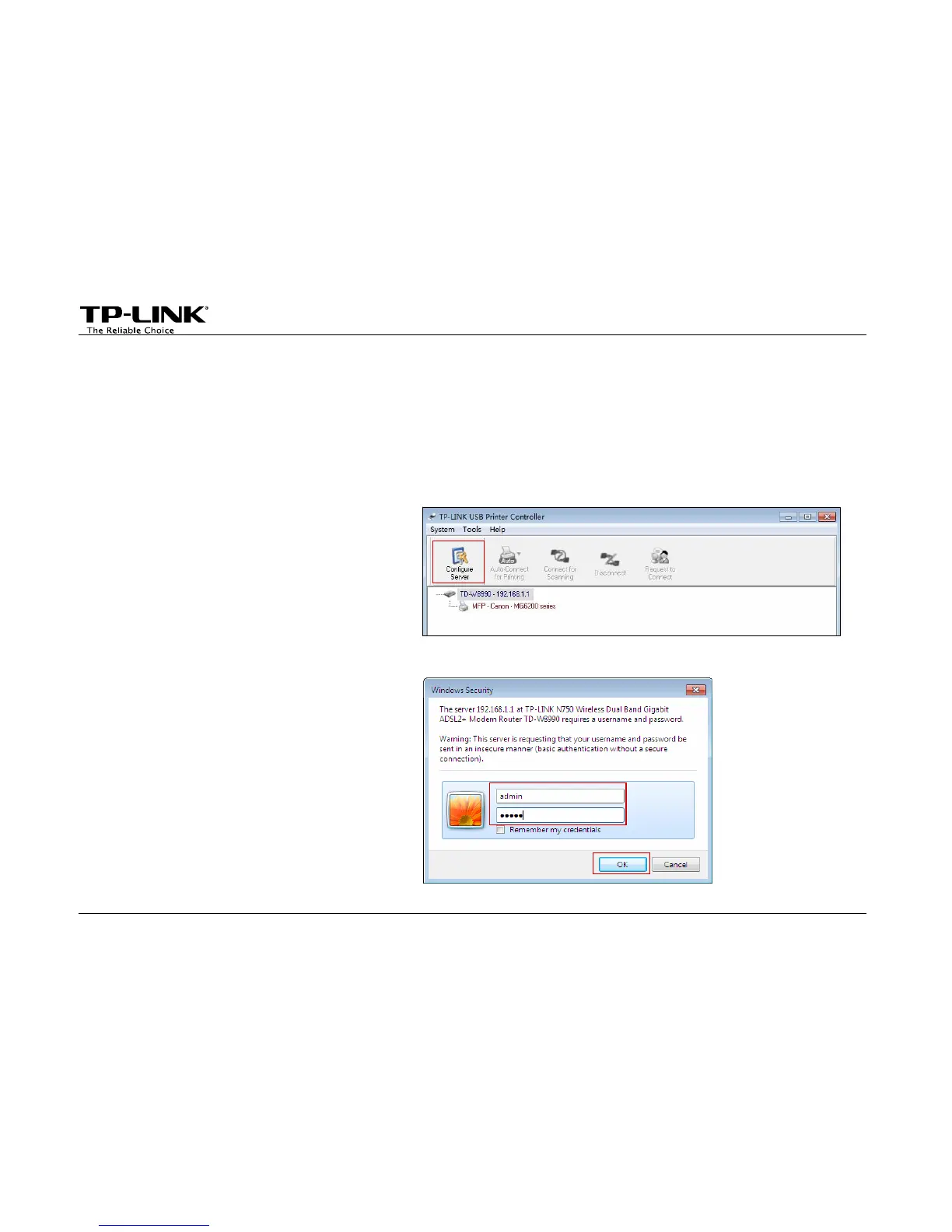3. How to manage the print server on the web-based management page?
The modem router’s Print Server function is enabled by default. To disable the function, you need to log onto the
Web-based management page. See the following instructions (Here takes that in Windows 7 for example):
1) Make sure you have a PC or notebook connected to the modem router, either via wireless or wired
connection.
2) Launch the TP-LINK USB Printer
Controller, highlight the modem router
and click the tab Configure Server.
3) After a moment, a login window will
appear. Enter admin (in lower case
letters) for both the User Name and
Password. Then click the OK button
or press the Enter key.
-34-
