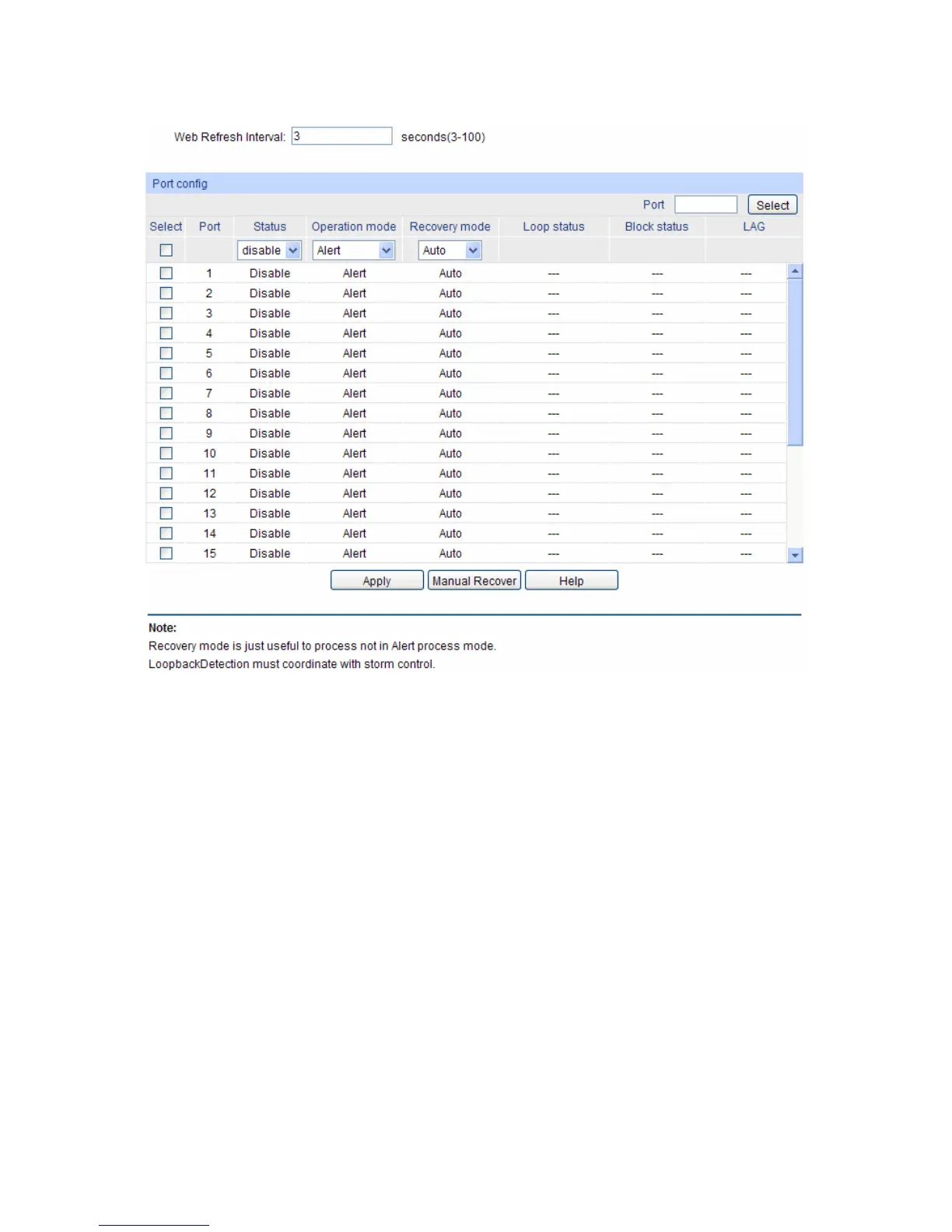Choose the
menu Switching→Port→Loopback Detection to load the following page.
Figure 5-6 Loopback Detection Config
The following entries are displayed on this screen
:
Port Config
Port Select: Click the Select button to quick-select the corresponding port
based on the port number you entered.
Select: Select the desired port for Loopback Detection configuration. It is
multi-optional.
Port: Displays the port number.
Status: Enable or disable Loopback Detection function for the port.
Operation Mode: Select the mode how the switch processes the detected loops.
Alert: When a loop is detected, display an alert.
Port based: When a loop is detected, display an alert and
block the port.
Recovery Mode: Select the mode how the blocked port recovers to normal status.
Auto: Block status can be automatically removed after
recovery time.
Manual: Block status only can be removed manually.
37
