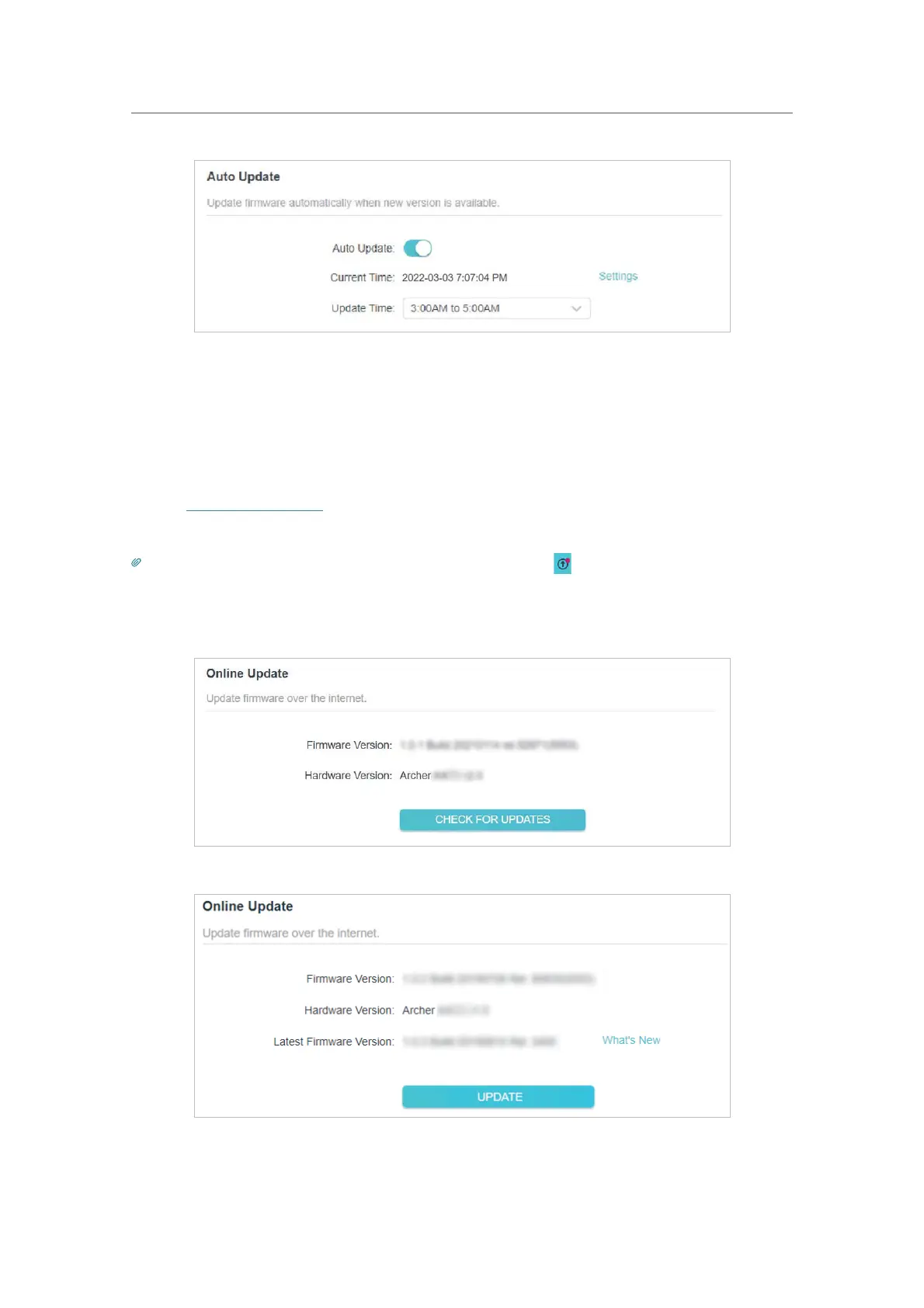49
Chapter 8 Manage Your Access Point
4. Specify the Update Time and save the settings.
When a new version is available, the access point will update the firmware automatically
at the specified time.
8. 5. 2. Online Update
1. Visit http://tplinkap.net, and log in with the password you set for the access point.
2. Go to
System > Firmware Update.
Tip: When new firmware is available for your access point, the update icon will display in the top-right corner of the
web page. You can click the icon to go to the Firmware Update page.
3. Focus on the Online Update section, click CHECK FOR UPDATES to see whether new
firmware is available.
4. Click UPDATE if there is new firmware.
5. Wait a few minutes for the update and reboot to complete.
