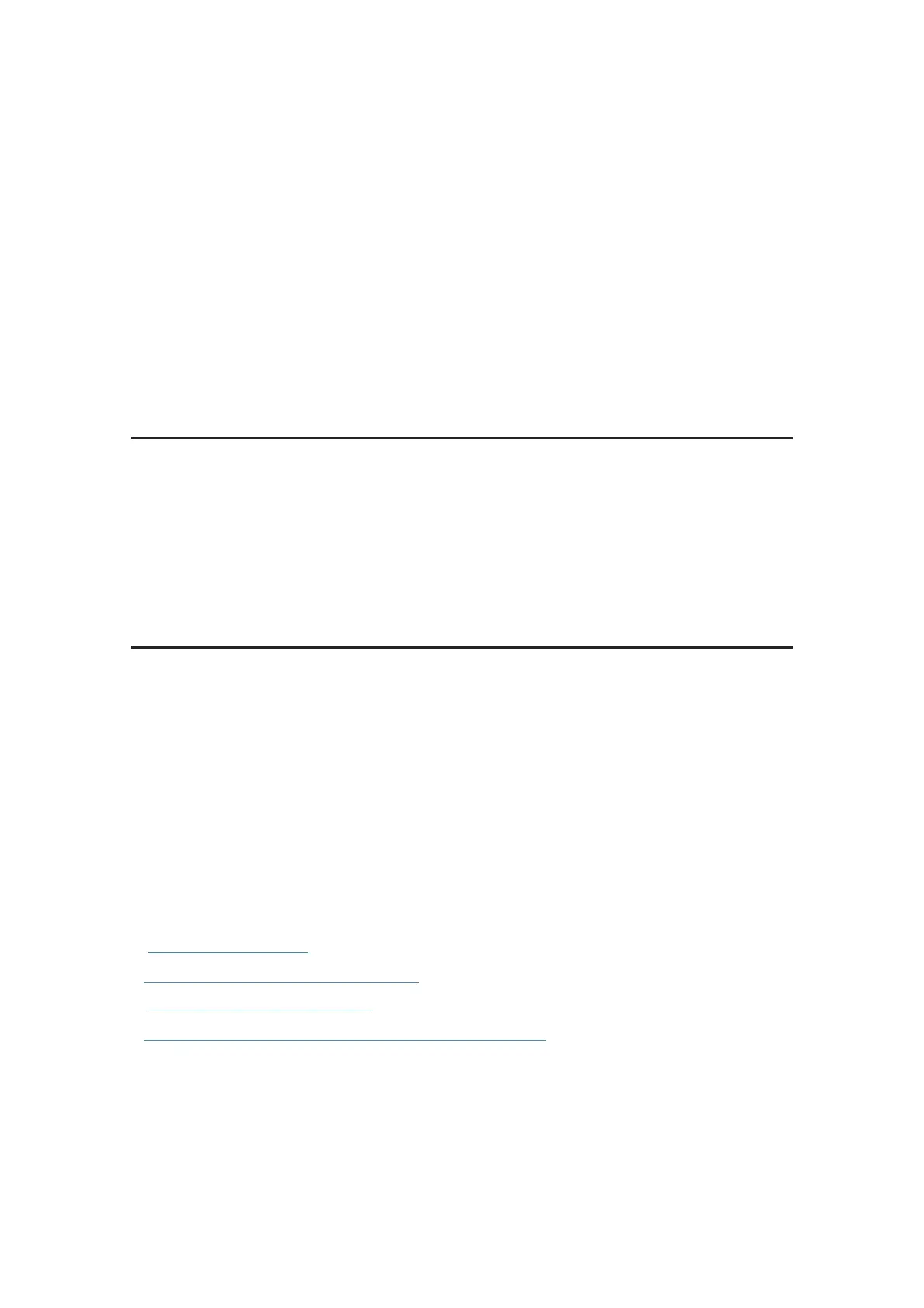Chapter 3
TP-Link Cloud Service
(for Access Point Mode)
TP-Link Cloud service provides a better way to manage your cloud devices. Log in to
your access point with a TP-Link ID, and you can easily monitor and manage your home
network when you are out and about via the Tether app. To ensure that your access
point stays new and gets better over time, the TP-Link Cloud will notify you when an
important firmware upgrade is available. Surely you can also manage multiple TP-Link
Cloud devices with a single TP-Link ID.
This chapter introduces how to register a new TP-Link ID, bind or unbind TP-Link IDs
to manage your access point, and the Tether app with which you can manage your
home network no matter where you may find yourself.
It contains the following sections:
•
Register a TP-Link ID
• Change Your TP-Link ID Information
• Manage the User TP-Link IDs
• Manage the Access Point via the TP-Link Tether App
