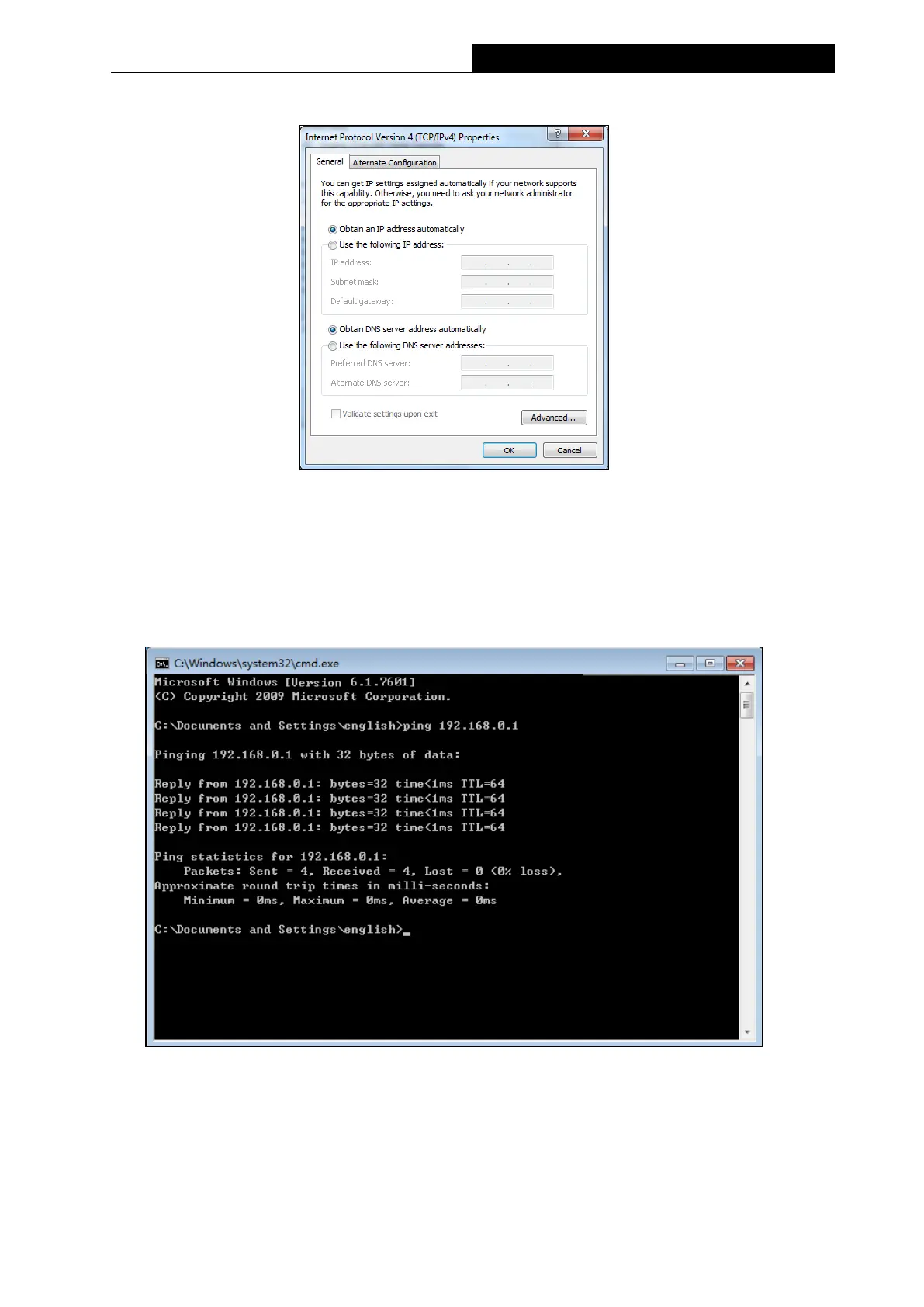173
450Mbps High Power Wireless N Router
automatically.
Figure B-0-6
2. Verify the network connection between your PC and the router
Open a command prompt, and type ping 192.168.0.1, and then press Enter.
If the result displayed is similar to the Figure B-4, it means the connection between your PC
and the router has been established well.
Figure B-4 Success result of Ping command
If the result displayed is similar to Figure B-5, it means the connection between your PC
and the router failed.
