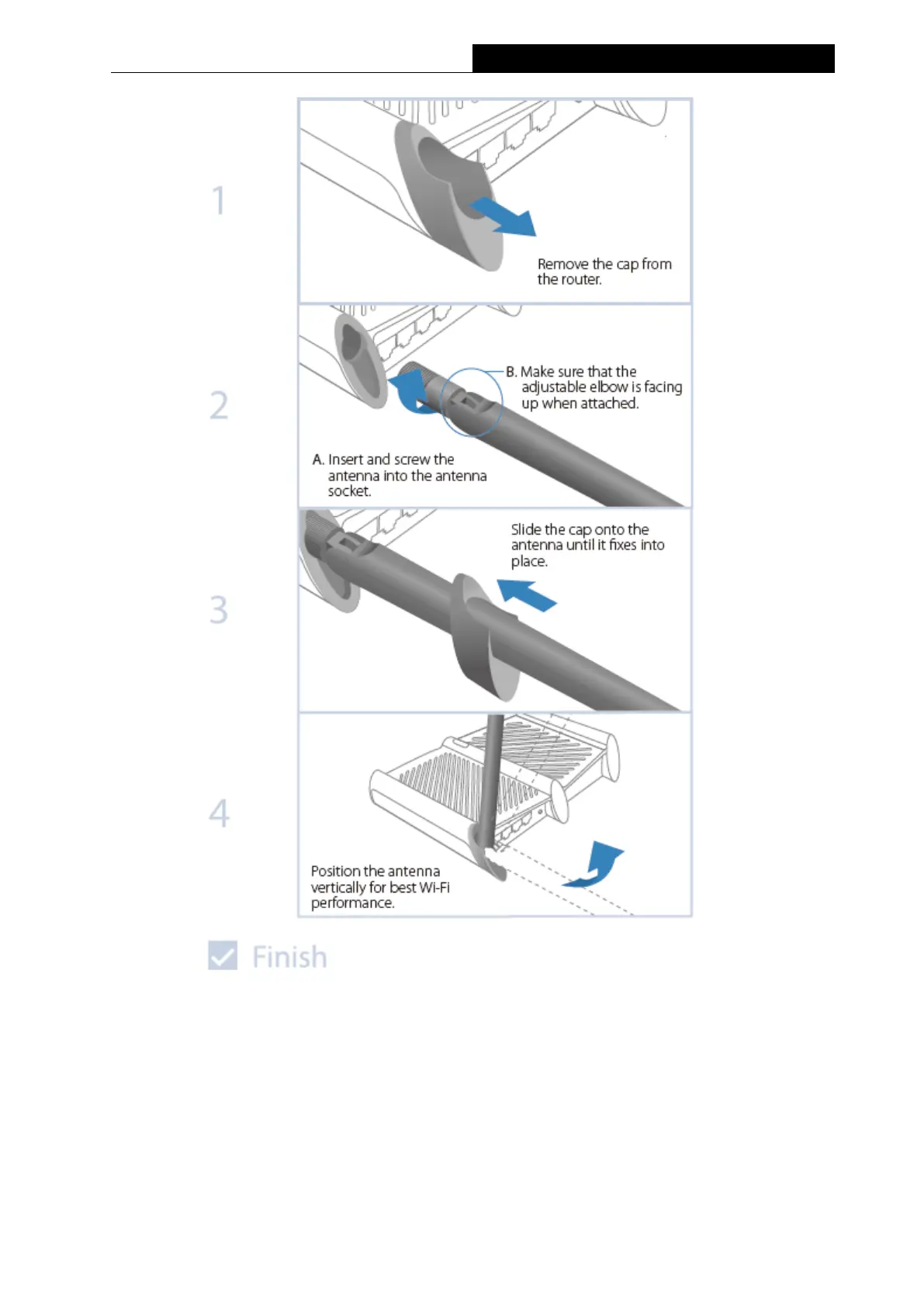9
450Mbps High Power Wireless N Router
2.4.2 Router Mode
This mode enables multiple users to share Internet connection via ADSL/Cable Modem.
2.4.2.1. Hardware Connection
If your Internet connection is through an Ethernet cable from the wall instead of through a DSL /
Cable / Satellite modem, connect the Ethernet cable directly to the router’s Internet port, then
follow steps 3 and 5 to complete the hardware connection.
