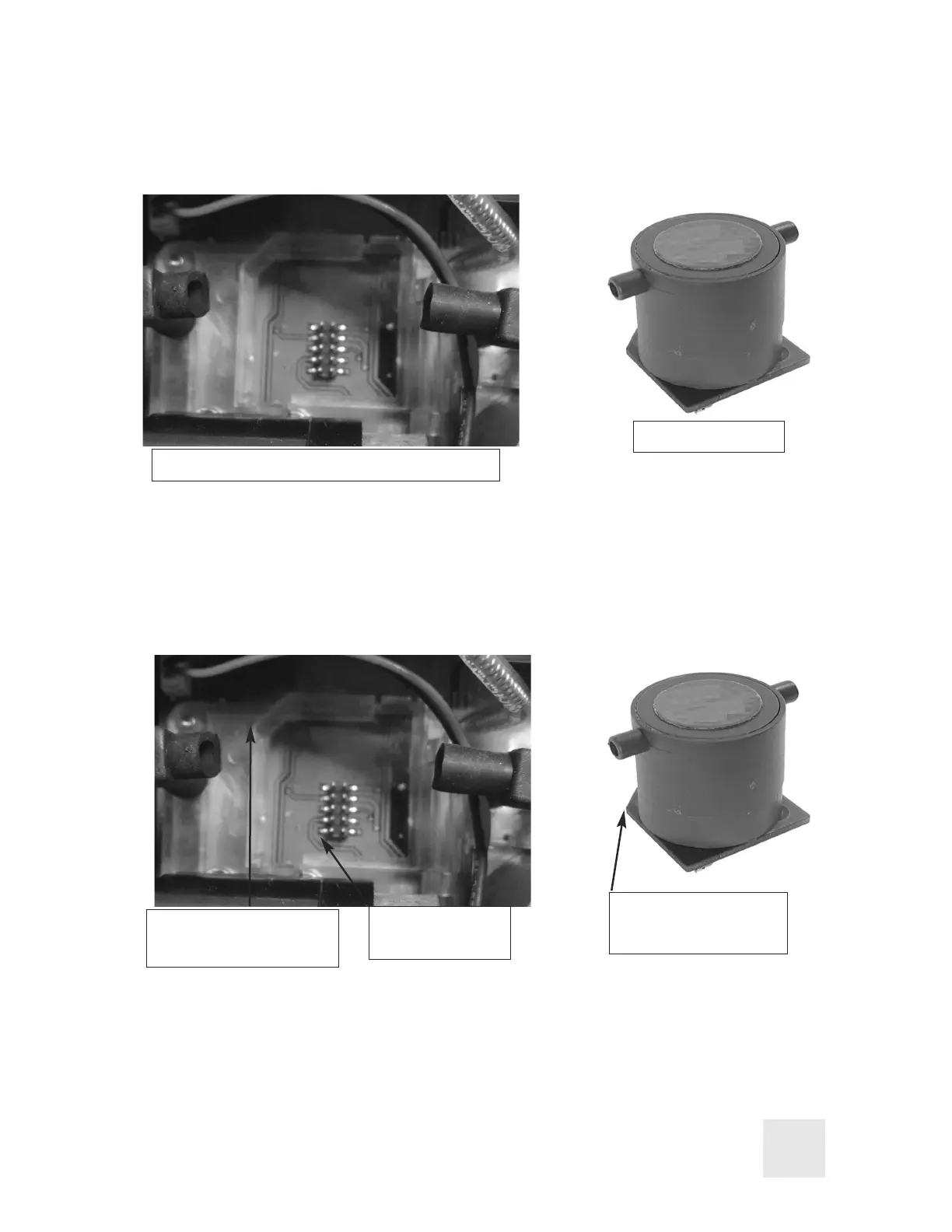Appendix C: Field Sensor Replacement (continued)
6. Once the hoses are off the sensor, pull the sensor straight out of the holder
(see below).
7. Install the new sensor into the holder by orienting the flat corner of the sen-
sor with the flat corner of the sensor holder. Align the socket of the sensor
with the pins on the main board and press the sensor down onto the pins
and into the holder.
Smart Sensor
Sensor connector after removal
Flat corner on
sensor.
Flat corner of the
sensor holder.
Pins on main
board.
27
