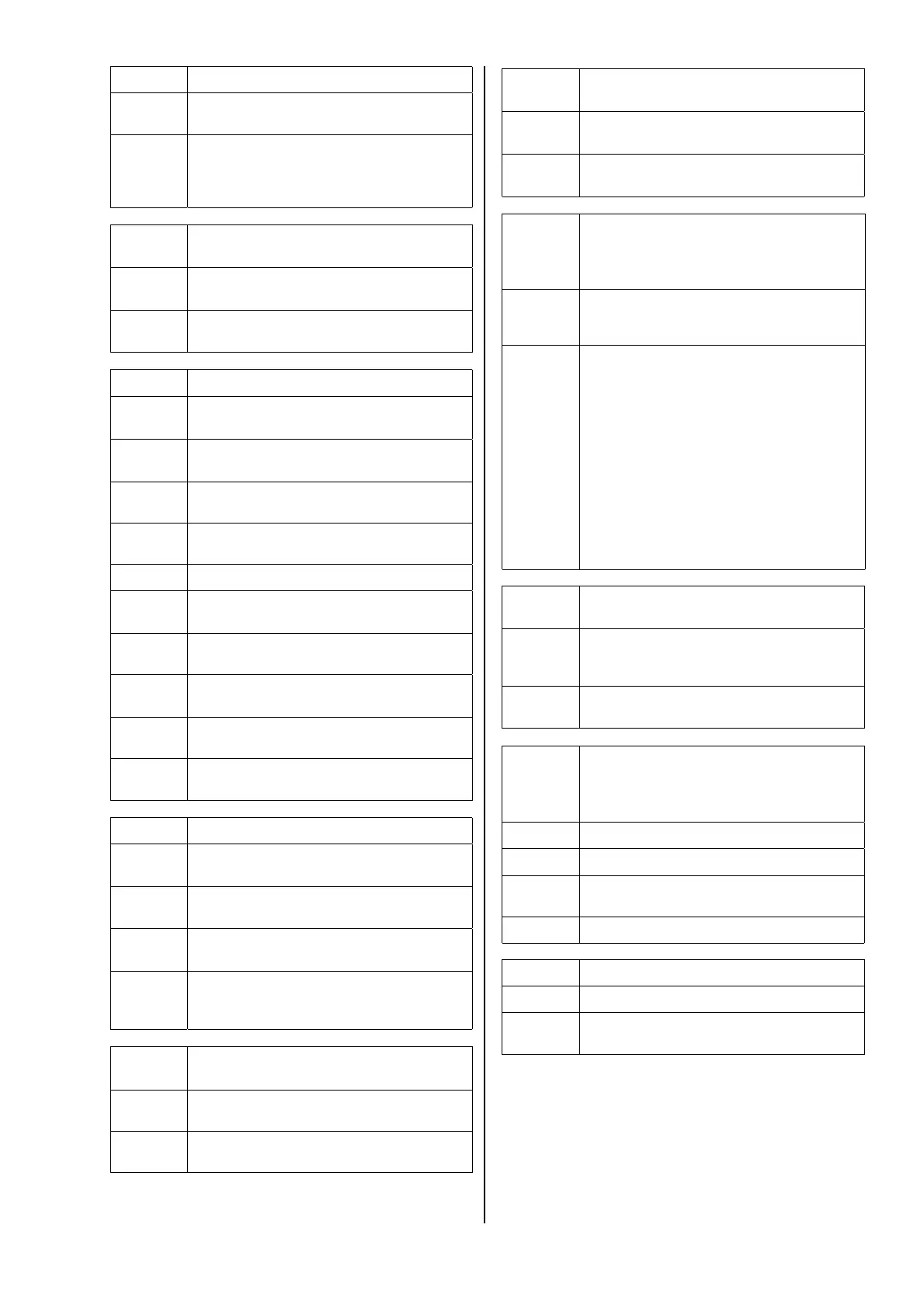45
Problem: No sound, or distorted sound.
Cause:
Incorrect audio connection to amplifier or
TV set.
Remedy:
Check connections against wiring diagram;
push all connectors in firmly. Select a dif-
ferent listening source when checking the
amplifier.
Problem: No sound from center, or center sound
signal too quiet.
Cause:
Center speaker not connected, but acti-
vated in
'
Speaker Setup
'
.
Remedy:
Connect center loudspeaker, or disable
center speaker in
'
Speaker Setup
'.
Problem: No sound from individual loudspeaker.
Cause 1:
Loudspeaker not activated in
'
Speaker
Setup
'
.
Remedy:
Call up
'
Speaker Setup
'
and enter the type
of loudspeaker connected.
Cause 2:
Loudspeaker cable not connected correctly,
or short-circuit in speaker cable.
Remedy:
Check connection and speaker cable, cor-
rect if necessary.
Cause 3:
Decoder not set to surround mode.
Remedy:
Call up
'
Main Menu
'
and set to
‘SURROUND’ or one of the sound fields.
Cause 4:
Programme contains no information on the
auxiliary channels (e.g. stereo material).
Remedy:
If you wish, call up the
'
Main Menu
'
and
select a sound field.
Cause 5:
The level for the channel affected is set too
low.
Remedy:
Call up
'
Speaker Balance Setup
'
and raise
the level.
Problem: No bass, or inadequate bass.
Cause 1:
No subwoofer connected, but activated in
'
Speaker Setup
'
.
Remedy:
Connect subwoofer, or disable subwoofer in
'
Speaker Setup
'
.
Cause 2:
Size of loudspeakers entered incorrectly in
'
Speaker Setup
'
.
Remedy:
Call up
'
Speaker Setup
'
and check that
settings match the loudspeakers in your
system; correct if necessary.
Problem: Subwoofer only works in surround
mode.
Cause:
Subwoofer lead to stereo amplifier output
absent, or not correctly connected.
Remedy:
Connect subwoofer correctly, push con-
nector in firmly.
Problem: '
Main Menu
' not displayed on the televi-
sion screen.
Cause:
Screen display of
'
Main Menu
'
switched off
in ‘Device Setup’.
Remedy:
Call up
'
Device Setup
'
and switch on ‘on-
screen Menu’.
Problem: The television set connected to the TV
output switches itself on, although a
source without an assigned video input
has been selected.
Cause:
The TV set is responding to the AV switch-
ing voltage of the decoder‘s 'Slow blank
line'.
Remedy:
First display the software version number:
switch on the machine and wait until the
screen displays the loudspeaker symbols.
Hold the
button on the front panel
pressed in (approx. 2 seconds). The soft-
ware version number
'
Vx-xx
Vx-xxVx-xx
Vx-xx
'
and the DSP
version number
'
xxx
xxxxxx
xxx
'
of the machine are
now displayed on the integral screen.
Select
'
SLB
SLBSLB
SLB ON
ON ON
ON
'
using the
/
!
!!
!
buttons. You can now use the
T
TT
T
/
U
UU
U
buttons to switch to
'
SLB
SLBSLB
SLB OFF
OFF OFF
OFF
'
, if you
wish to turn off the AV switch when using a
non-video source.
Problem: No picture from some or all source de-
vices.
Cause:
Source devices not supplying the switch
voltage which the TV set requires to switch
over to AV mode.
Remedy:
Set television to
'constant AV operation'
mode.
Problem: Neither on-screen menu nor other exter-
nal programmes appear on the TV
screen. TV only shows those stations
which are received via its own aerial.
Cause 1:
Video lead not connected properly.
Remedy:
Push in all connectors firmly.
Cause 2:
The TV set does not switch automatically to
the AV input.
Remedy:
Set the TV set to
'AV operation'
mode.
Problem: Picture unstable.
Cause:
Synchronisation signal absent.
Remedy:
Push connector in firmly, or set television to
'AV operation'
mode.