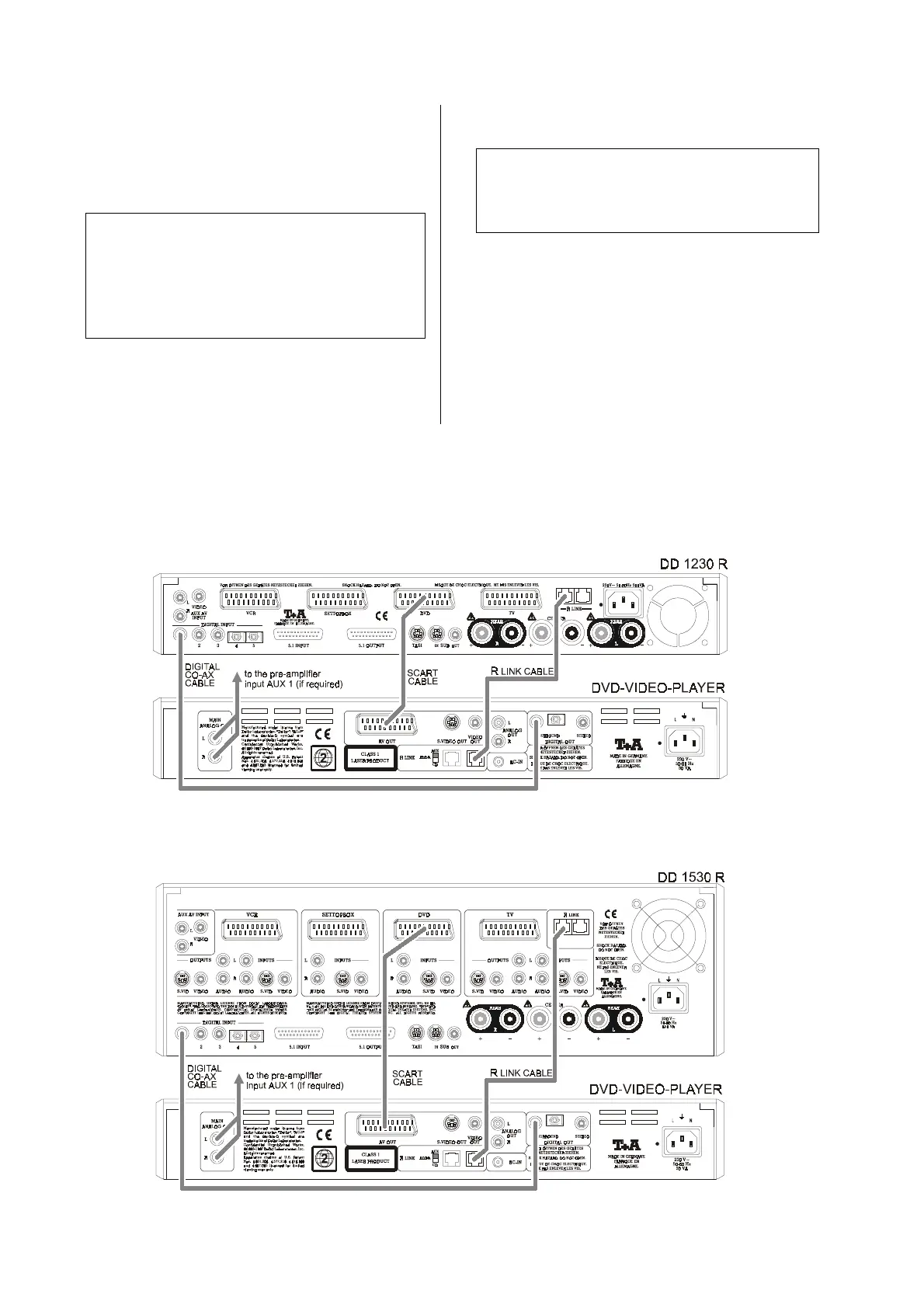36
DVD player as digital sound and picture source
Connect the components as shown in wiring diagram
3
as follows:
• Connect the digital
SURROUND
sound output of the
DVD player to the digital input (
DIGITAL INPUT 1
) of
the decoder using a co-axial digital cable.
Note:
- Set the digital output of your DVD player to sur-
round mode!
- If the digital output of your DVD player is set to
'PCM'
, the player will only produce a digital stereo
signal. In this case the decoder cannot carry out
surround decoding.
• If you also wish to use the DVD player as a high-
quality CD player, connect its analogue output to the
pre-amplifier input
CD
or
AUX 1
, and assign the
source in the
'
Source Setup
'
.
• Connect the
AV-OUT
socket of your DVD player to
the
DVD
socket on the decoder using a
SCART
lead.
Note:
If your DVD player does not feature a SCART socket,
use the VIDEO (Cinch) or S-VIDEO (Hosiden) and
AUDIO (Cinch) sockets on the decoder and the DVD
player.
• Connect the
R
LINK
socket on the DVD player to the
R
LINK
socket on the decoder; if this is already in use
by another source device, connect the lead to the va-
cant
R
LINK
socket on the second source device.
• Finally connect the mains power supply and switch
the system on.
Wiring diagram 3
A DVD player connected to the
DD 1230 R.
A DVD player connected to the
DD 1530 R.
