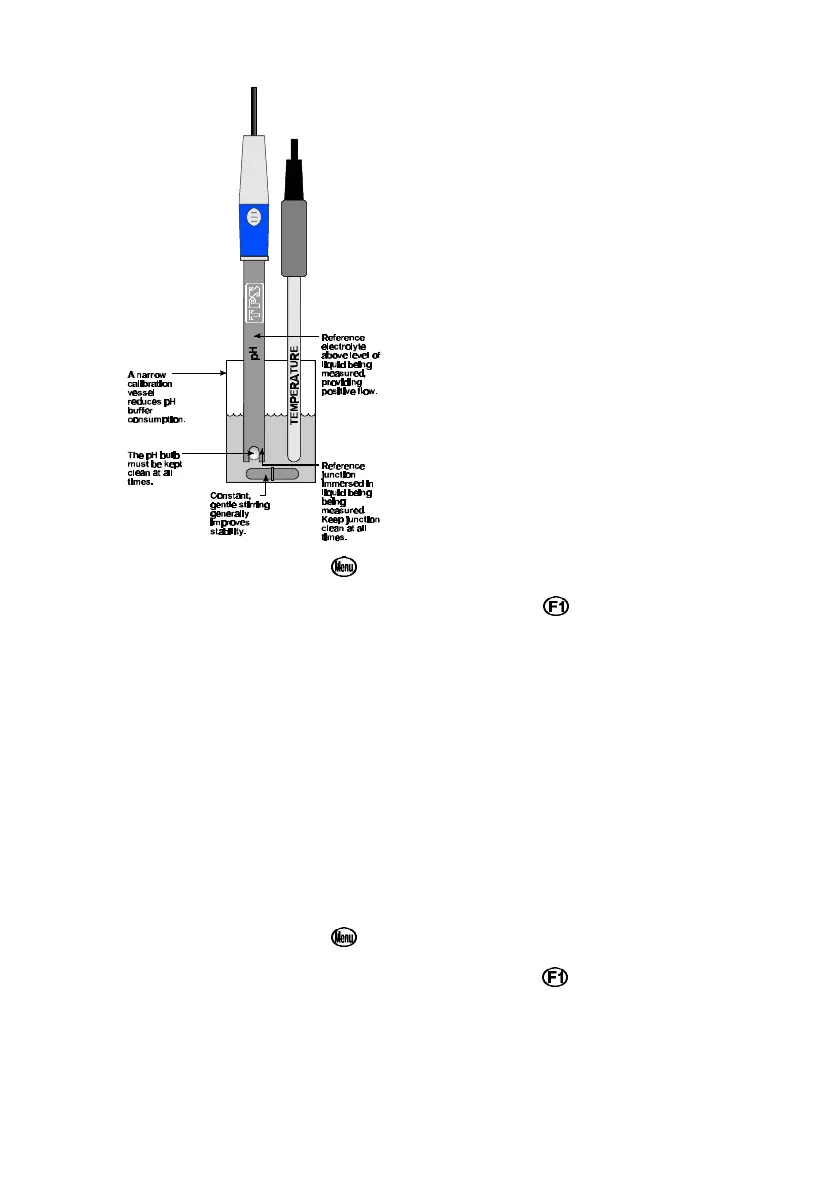9. Select pH Calibration ( →→ F1:Cal. →→ F1:pH).
10. When the reading has stabilised, press the key to calibrate. If a 1
point calibration has been performed, the " ∗∗ " will not be removed
until a full 2 point calibration has been performed.
11. Rinse the pH and Temperature electrodes in distilled water and blot
them dry.
12. Place both sensors into a small sample of pH4.00, pH9.23 or pH10.00
Buffer, so that the bulb and reference junction are both covered, as
per the diagram in step 8, above. DO NOT place the electrodes
directly into the buffer bottle.
NOTE: pH9.23 buffer is highly unstable. Avoid using this buffer if
possible. Discard immediately after use.
13. Select pH Calibration ( →→ F1:Cal. →→ F1:pH).
14. When the reading has stabilised, press the key to calibrate. The "
∗ " will now be replaced by a decimal point, if calibration was
successful.
15. The WP-80 is calibrated and ready for use in this mode. Discard the
used samples of buffer.