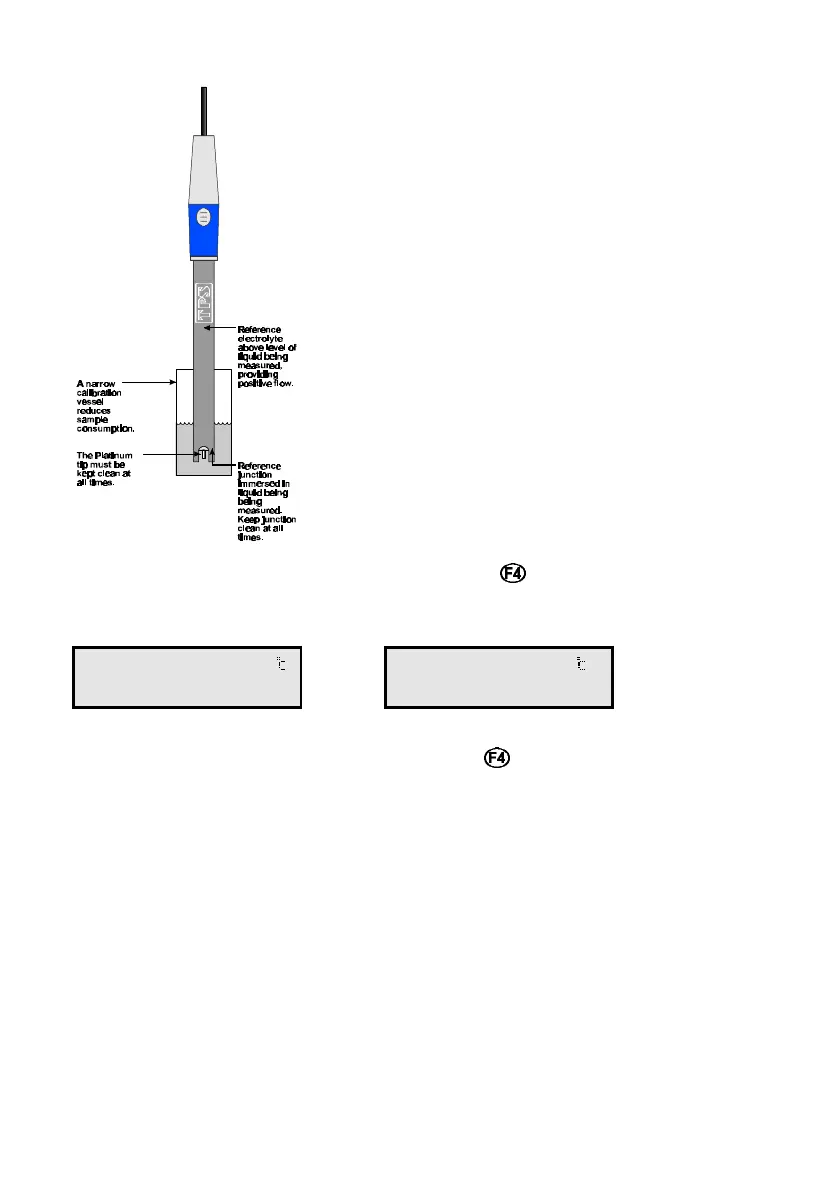7. When the reading has stabilised, press the key to zero the Relative
mV reading. The Relative mV reading will now be zero, and the
absolute mV reading will remain unchanged. For example…
0mVR 25.0
660mV F4:Zeros
or:
0mVR 25.0
31/12 12:00:00
8. The WP-80 Relative mV mode is now zeroed and is ready for use. The
readout can be re-zeroed by pressing the key whenever required.
6.1 Notes
1. The Relative mV offset is retained in memory when the WP-80 is
switched off, even when the battery is removed.
2. The Relative mV zero is reset when leaving Relative mV mode (see
section 3)