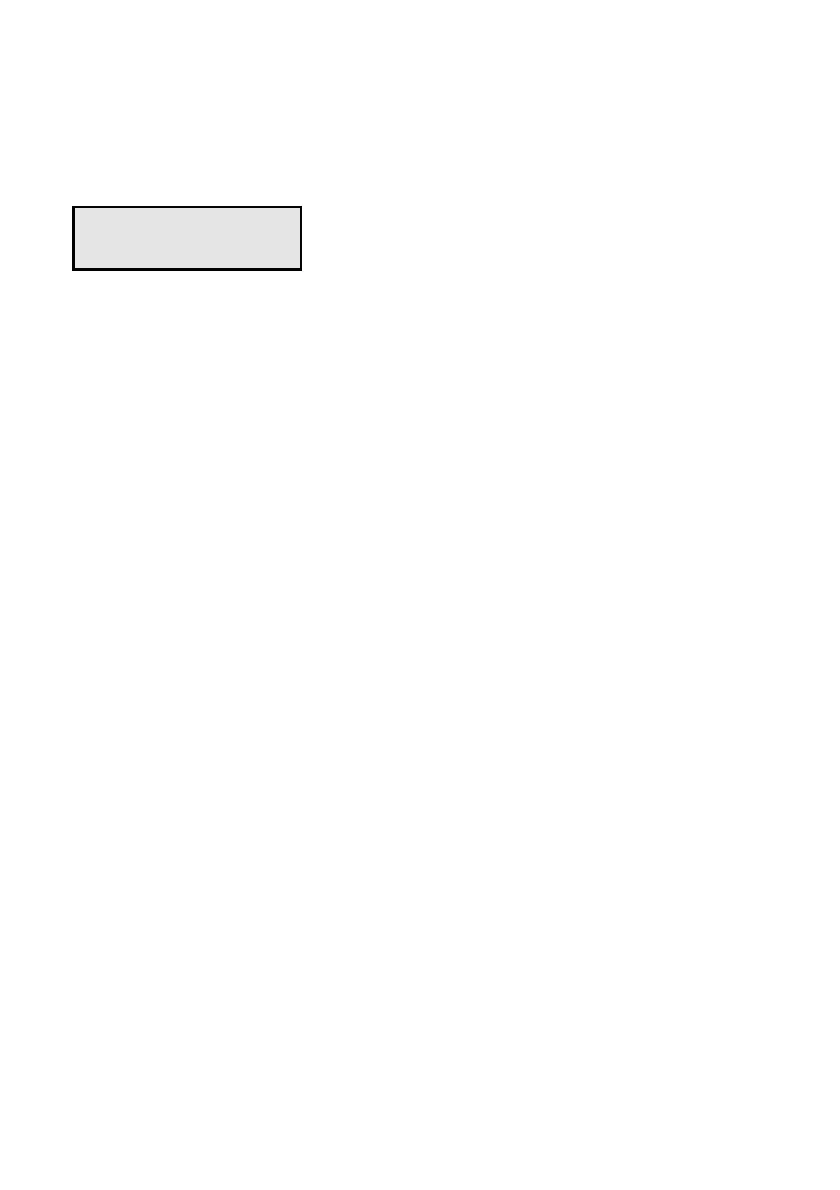8.4 Instrument Serial Number
In case the serial number that is fitted to the rear of the WP-80 is
removed or becomes illegible, it is also available on the WP-80 display.
• The serial number is displayed at turn-on, for example…
WP80 V3.5 S1234
pH mV Temp.
where S1234 is the serial number.
• The serial number is displayed when recalling the GLP information
(section 8.1).
• The serial number is included on the printout of GLP information
(section 8.3).
8.5 Additional GLP Features
Another GLP requirement is to record the date and time of every reading.
The WP-80 does this for you when readings are recorded either with the
Notepad function (section 9) or the Automatic Logging function (section
10).