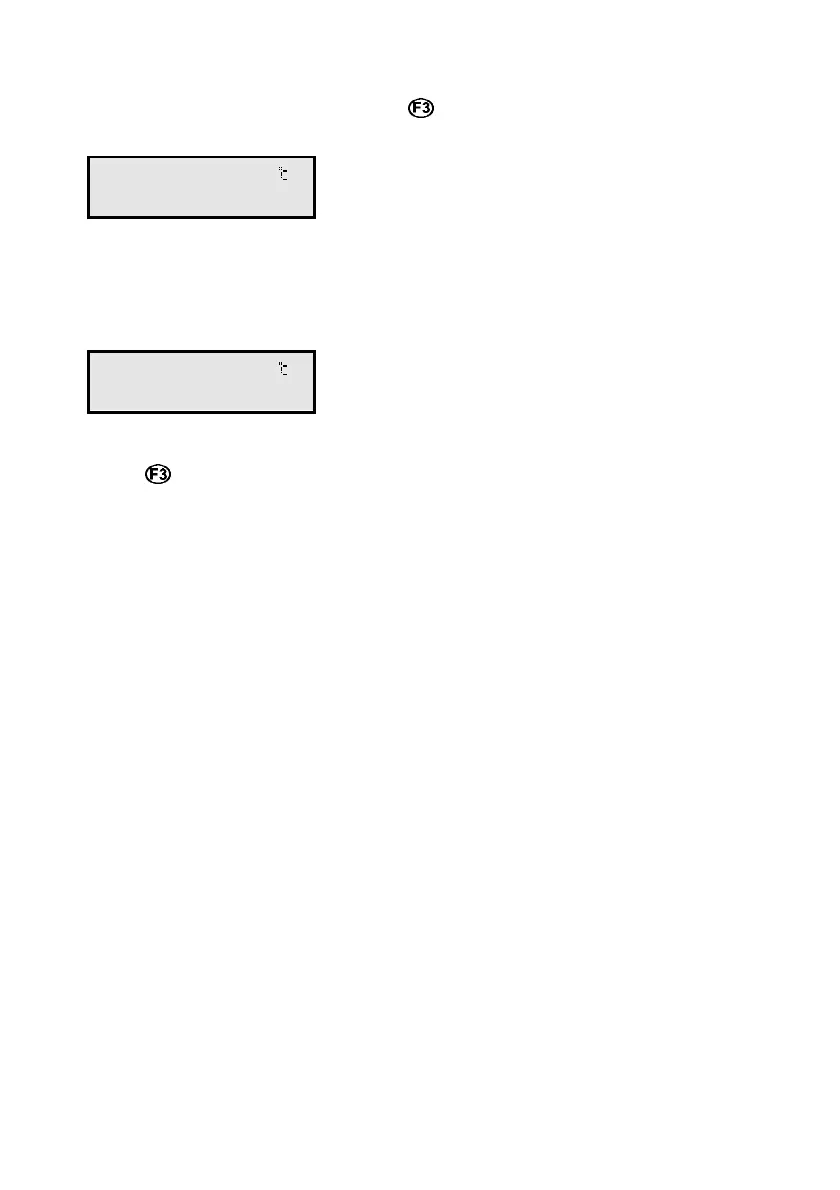7. To start automatic logging, press in normal display mode.
If the WP-80 is logging into the Notepad, the display will look like this:
7.00pH 25.0
Log# 1 12:00:00
The log number will increment and the WP-80 will beep each time a
reading is recorded.
If the WP-80 is sending records directly to the RS232 port, the display
will look like this…
7.00pH 25.0
Sending 12:00:00
The WP-80 will beep each time a record is sent to the RS232 port.
8. Press to stop automatic logging.
9. Note: The clock must be set before the WP-80 will allow automatic
logging to start. The message “Clock Not Set” is displayed if the
clock is not set.