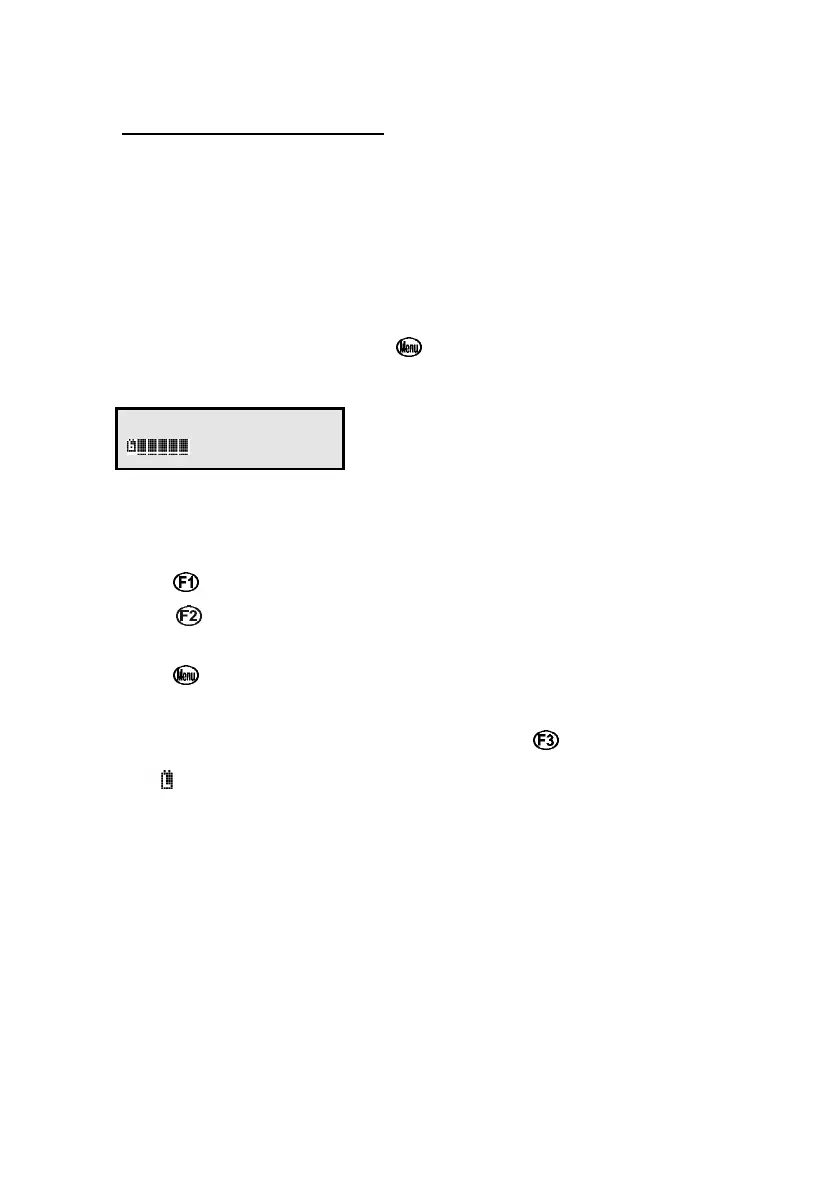12. Battery Saver Function
The WP-80 is equipped with a battery saver function. If no button has
been pressed for five minutes, the unit beeps and flashes the display for
20 seconds, and then shuts off. This function can be switched off for
continuous use.
To enable or disable the battery saver function:
1. Switch the meter on.
2. Select Battery Saver Set-up ( →→ F4:Setup →→ F1:Batt).
3. The battery saver menu is now displayed.
Batt Saver F1:OFF
100% >F2:ON
The arrow indicates the current selection.
The bar graph and percentage indicate the approximate level of
charge in the battery.
4. Press to disable the battery saver function for continuous use.
Press to enable the battery saver function. The meter will switch
itself off if no key has been pressed for five minutes.
Press to quit the battery saver menu and retain the current setting.
5. NOTE: For troubleshooting purposes, the battery volts can also be
displayed in the battery saver menu. Press to display battery volts.
The symbol flashes when the battery volts drops below 5.60 volts.
At 5.00 volts the meter turns itself off.