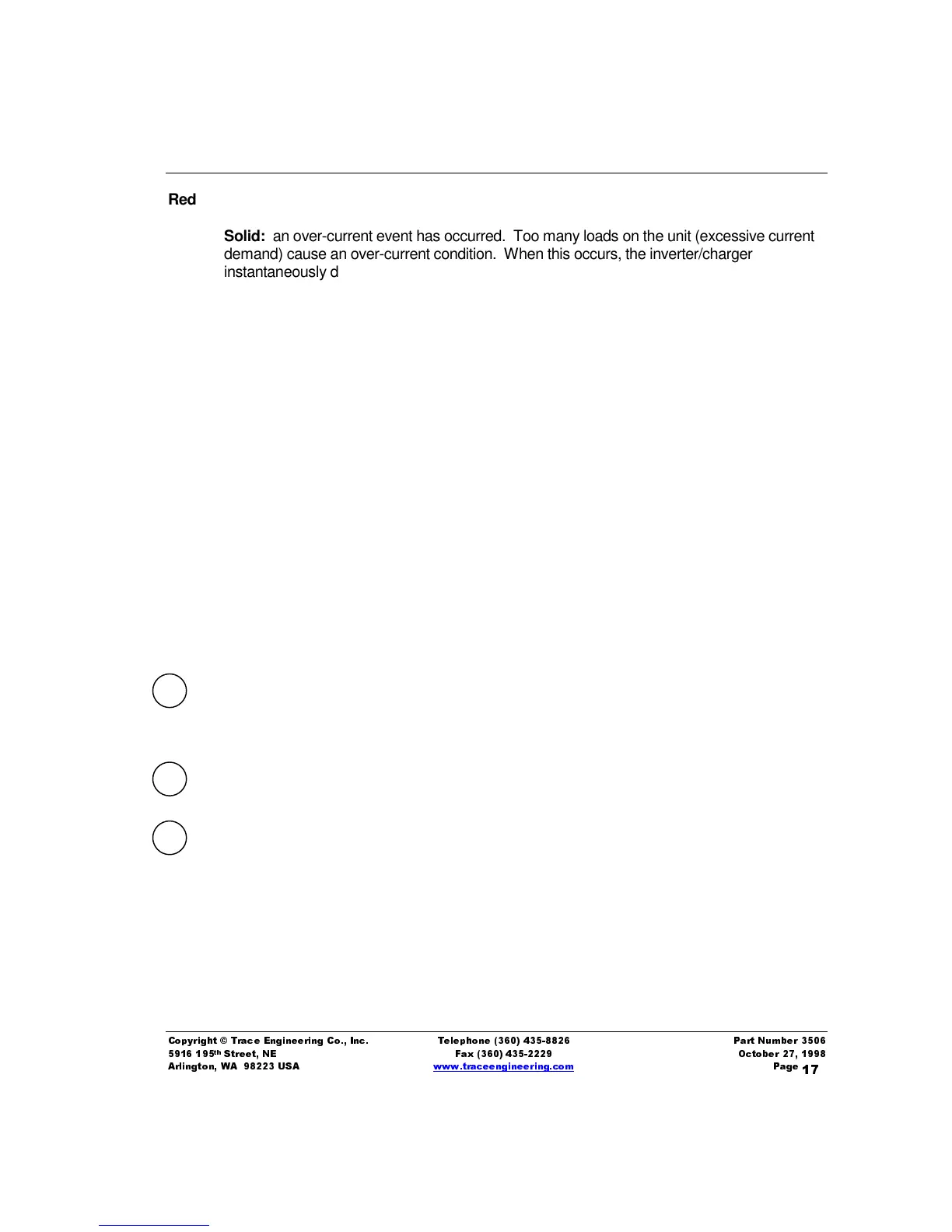&21752/6,1',&$7256
&RS\ULJKW7UDFH(QJLQHHULQJ&R,QF 7HOHSKRQH 3DUW1XPEHU
WK
6WUHHW1( )D[ 2FWREHU
$UOLQJWRQ:$86$ ZZZWUDFHHQJLQHHULQJFRP 3DJH
Red
Solid: an over-current event has occurred. Too many loads on the unit (excessive current
demand) cause an over-current condition. When this occurs, the inverter/charger
instantaneously detaches from the loads. If, after a ten-second delay, the current demand
on the unit is not excessive, the unit will automatically resume inverting. If the current
demand remains excessive, the unit will shut itself off and must be manually restarted by
turning the unit Off, then On again.
Flashing: (followed by a five-second pause) an error condition has occurred
Once = battery voltage is below Low Battery CutOut factory setting of 11.1 volts
(see
Protection Circuitry
section on Page 7 for a description of LBCO). The inverter
will automatically restart when battery voltage rises to 12.5 volts.
Twice = battery voltage is over 15.6 volts and inverter has shut down (see Page 7).
The inverter will automatically resume operating when battery voltage has dropped
below 15.6 volts.
Three = inverter is overheating and has shut off to protect itself. Reduce loads or
provide adequate ventilation. The inverter will automatically restart when cool.
Four = a charger fault has occurred. Return unit to an authorized Trace Service
Center for servicing.
Five or more: Not used with the Mariner Series inverter/chargers.
3. BTS Port: An optional battery temperature sensor (BTS) can be plugged in at the RJ-11 four-
conductor connector. The BTS provides information that enables the three-stage standby
battery charger to “fine tune” the battery charge rates for better charging performance, greater
efficiency and longer life.
4. Stacking Port (not used). The Mariner Series are not stackable.
5. Remote Control Port: The Mariner can be controlled up to 50 feet from the unit by plugging in a
remote control (RC6 or RC7). See the
Options
section for a complete description of the RC6
and RC7 remote controls.
• The RC6 reports DC voltage, charging or inverter current, and turns the inverter on and off.
• The RC7 is a full function, programmable remote control with backlit LCD, battery capacity
and other meters.
