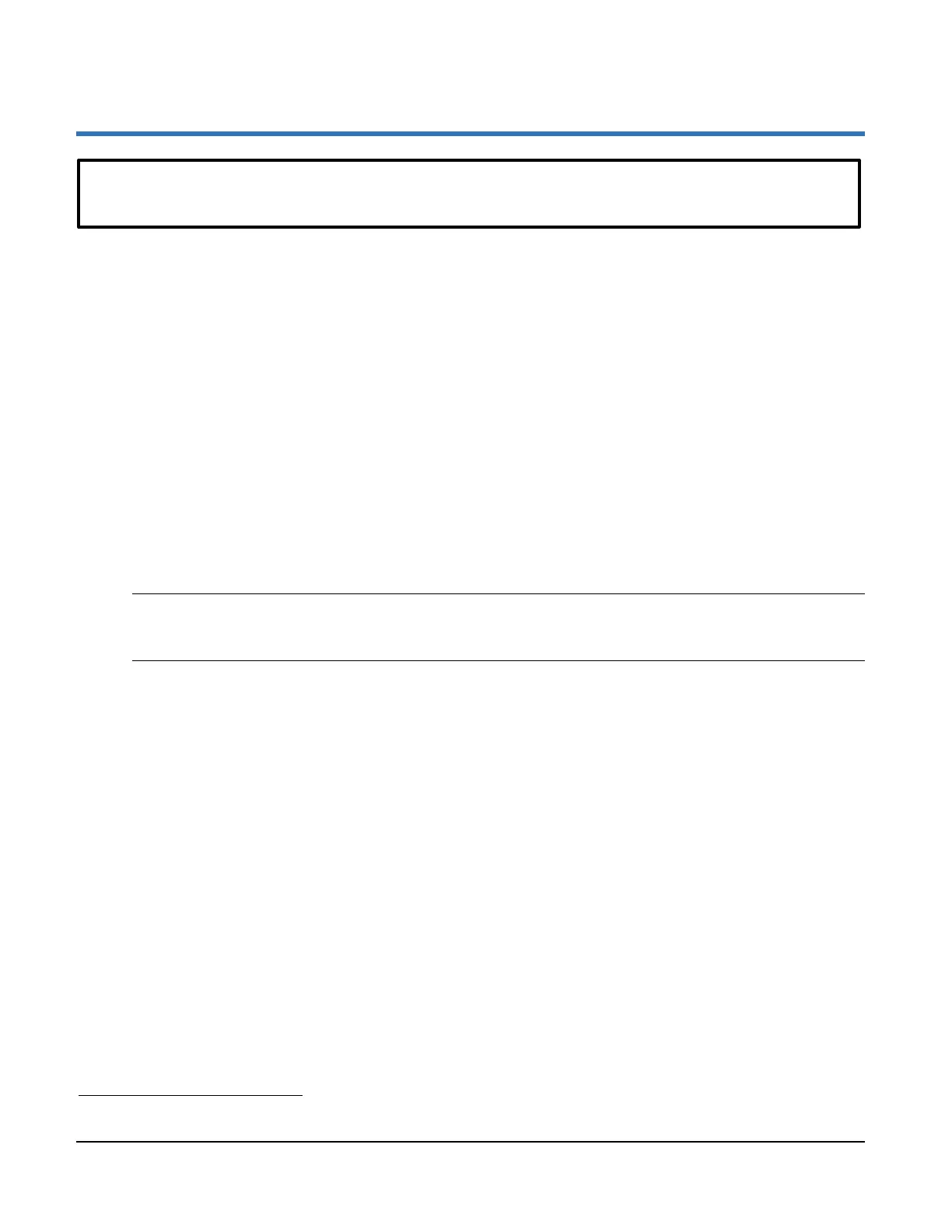TrafficCast Quick Start—BlueTOAD Spectra and RSU
Revision 02 May 2019 2-1
2. BlueTOAD Spectra Deployment
Purpose
The procedures in this chapter tell you how to deploy a TrafficCast BlueTOAD Spectra speed/travel time
detector system and then start to collect data. We assume you are familiar with the Ethernet-based
communications network of your Agency and the supporting equipment listed below.
Supporting Equipment
• Windows PC and Ethernet Cables
1
• Portable Laptop, Apple iPad or Android-based tablet with wireless Internet access
• Web browser – Google Chrome or Windows Edge are preferred
• TrafficCast BlueTOAD Spectra detector
Procedures
The procedures that follow tell you how to deploy and test a BlueTOAD Spectra speed/travel time detector
system.
Note: After notice to proceed is approved, TrafficCast and key collaborative team personnel will
work with your Agency to create a formal deployment, implementation and operations plan
document for your BlueTOAD system.
Pre-Install Evaluation
1. Before you install a BlueTOAD system, make sure things are ready at the installation sites.
Location – Prepare a sight survey of intersection locations that have been selected to deploy
BlueTOAD Spectra detectors.
Identify power sources available in the traffic cabinets.
Before you install a BlueTOAD Spectra:
• Make sure a site survey checklist has been completed for all locations.
• Make sure you have all the necessary parts for the system. Refer to the table
on Page 1-2 for a list of the items included with your type of BlueTOAD
Spectra detector.
1
Ethernet Cables are NOT necessary for the BlueTOAD Spectra Solar Cellular detector.
Important: Contact TrafficCast BlueTOAD support, 1-608-713-9299, before
you install any equipment to make sure all devices have been correctly tested.