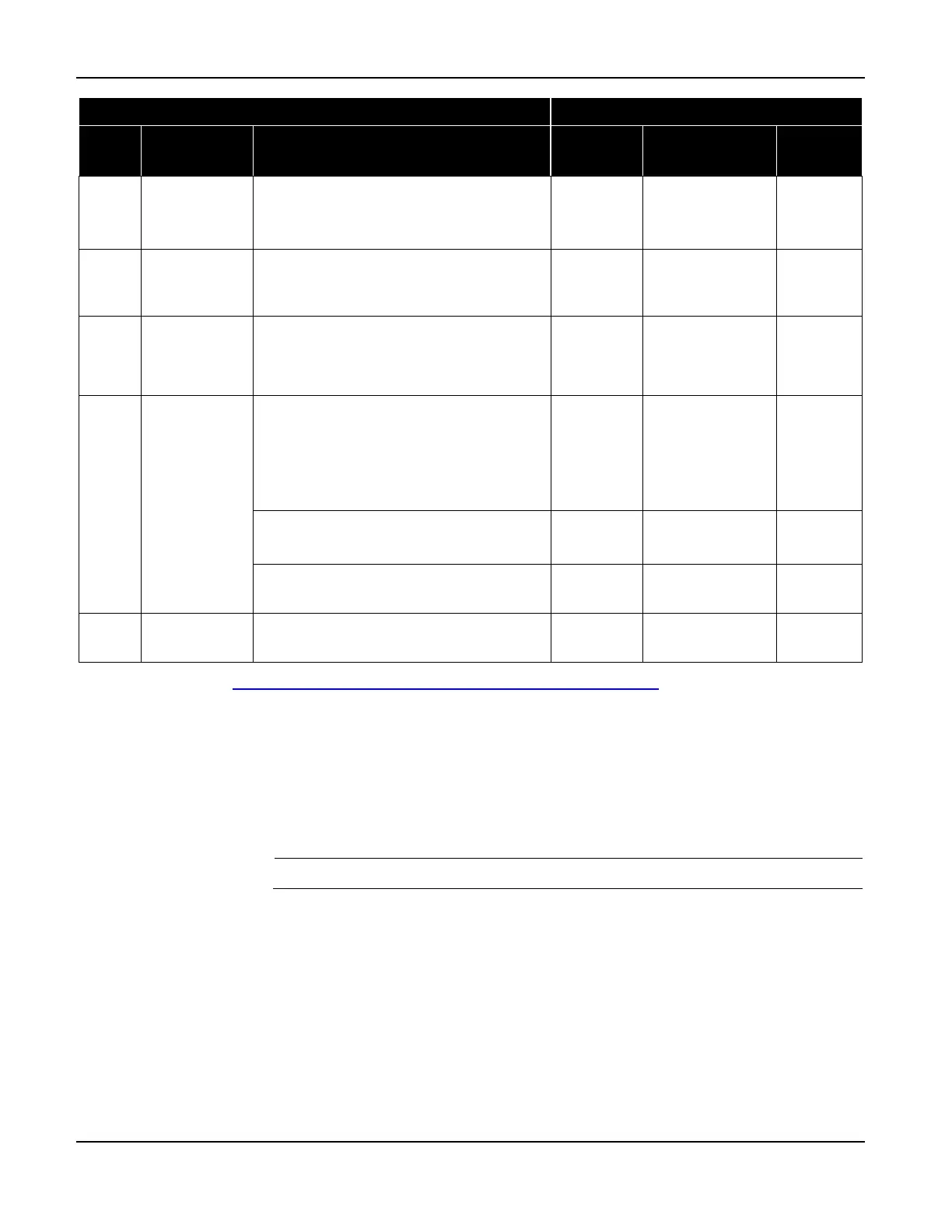BlueTOAD Spectra Deployment
TrafficCast Quick Start—BlueTOAD Spectra and Spectra RSU
Revision 02 May 2019 2-7
Step Procedure Instructions
Set Solar
Panel Angle
Set the angle per the location. Click the
link* at the end of this table for
instructions.
X
4
Open the
enclosure
This is necessary to install the Battery
and make sure the LEDs are operating
correctly
X
5
Install the
Battery
Attach the Quick Connect to the Battery
Install the Battery vertically
Secure the Battery with the tie downs
X
6
Connect
Cables
Pull the main CAT-5 PoE Cable through
the roadside conduit
Connect CAT-5 to the PoE Splitter
(Spectra) and the PoE Injector (cabinet)
Connect AC power to PoE Injector
X X
Connect PoE Injector to network
Ethernet Switch
X
Connect the Battery to the Charge
Controller—LED 7 starts to flash
X
7
Close the
enclosure
X
* Solar calculator link: http://solarelectricityhandbook.com/solar-angle-calculator.html
Field Installation for Ethernet PoE Detectors
7. Installation guidelines for Spectra Ethernet PoE and Spectra Ethernet Cellular PoE enclosures:
a. Mounting Structure—a lamp or signal pole that is:
Near the roadside traffic signal cabinet
Note: The mounting pole should be near the cabinet for easy conduit access.
Has a mounting location with a clear line-of-sight from the Spectra antennas to the
target road segment
b. Mounting Height—12 to 14 feet above the roadbed